Windows 7 boot cd
Author: i | 2025-04-24
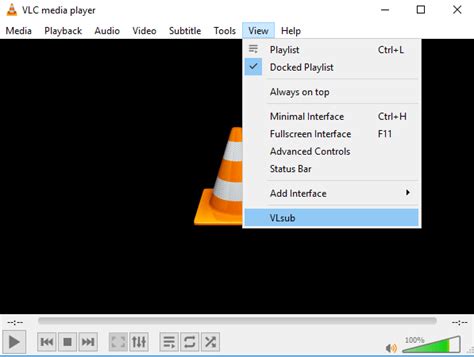
Unlock Windows 7 Passwords with Hiren's Boot CD: A Comprehensive Overview of Password Reset Tools Resetting a Forgotten Windows 7 Password with Hiren's Boot CD: Unlock Windows 7 Passwords with Hiren's Boot CD: A Comprehensive Overview of Password Reset Tools Resetting a Forgotten Windows 7 Password with Hiren's Boot CD:

How To Boot With DVD Windows 7 : Boot From CD In Windows 7
Used to recover forgotten password for Dell laptop. It comes in three variants: Standard, Platinum, and Ultimate (Comparison). Download one of them based on the features and your needs. User Guide: Recover Login Password on a Windows 7 Dell Laptop Supported Dell Laptop Models: Dell Inspiron, XPS, Alienware, Latitude, G series, Precision, etc. Step 1: Create a password recovery disk After installing the software on an available computer, open it. Insert a blank USB flash drive (or a CD/DVD disk), choose it from the pull-down menu, then click USB device button (or CD/DVD button) and the burning process should begin. This shouldn't take long and works pretty well. When it's done, unplug the USB (or CD/DVD), then pop it into the locked Dell laptop. Step 2: Reboot Dell from password recovery USB (or CD/DVD) drive Restart Dell laptop, then navigate to BIOS Setup or Boot Menu to set it boot from the burned password reset USB drive (or CD/DVD disk). To change boot order on the locked Dell laptop, read the articles: How to boot Dell from CD/DVD-ROM How to boot Dell from USB flash drive Step 3: Begin recovering (admin) password in Windows 7 for Dell laptop Your Dell laptop should now boot from the password recovery disk and the program will open automatically. On the screen, choose Windows 7, select an account that you wish to recover the password for, and then hit the Reset button to start recovery process immediately. Reboot Dell laptop and log into Windows 7 user account without password. The Complicated Method: Recover Dell Laptop Password in Windows 7 Using CMD Every time you lock up a Dell laptop, you can always recover the Windows 7 login password with command prompt by going through the following steps. The process requires a Windows installation disk or system repair disc and involved some careful typing of command line codes. Boot Dell laptop from Windows 7 installation disk. On the screen that opens, set your language references, and click Next button. Then click on the link that reads "Repair your computer" on the lower-left position of the Unlock Windows 7 Passwords with Hiren's Boot CD: A Comprehensive Overview of Password Reset Tools Resetting a Forgotten Windows 7 Password with Hiren's Boot CD: I have to boot from cd on a HP Pavillon g6.It has Windows 7 factory installed but the guy forgot his password.So I made this Windows 7 recovery cd from another Windows 7 to try to do something.The CD boot fine on the laptop I used to create it, but not on the pavillon.I did go into the BIOS to adjust the boot order, but it didn't help. I can hear the CD turning at boot time but the computer won't boot from it.The BIOS is a InsydeH20 version F.21I googled and everywhere it tells to disable secure boot in the bios. The problem is that I don't have this option in the BIOS.Does anyone have an idea of what is happening here? Or better, yet what I should try from now?NB: For now I am using the external display connected via HDMI, because the screen is broken (a new one is on it's way), but I don't think it's relevant for my problem.[update]I did a factory reset so I now don't really need to boot from CD. But this question is still relevant for me : I want to understand what is the problem so I can face it differently next time (factory reset will not always be an option)Comments
Used to recover forgotten password for Dell laptop. It comes in three variants: Standard, Platinum, and Ultimate (Comparison). Download one of them based on the features and your needs. User Guide: Recover Login Password on a Windows 7 Dell Laptop Supported Dell Laptop Models: Dell Inspiron, XPS, Alienware, Latitude, G series, Precision, etc. Step 1: Create a password recovery disk After installing the software on an available computer, open it. Insert a blank USB flash drive (or a CD/DVD disk), choose it from the pull-down menu, then click USB device button (or CD/DVD button) and the burning process should begin. This shouldn't take long and works pretty well. When it's done, unplug the USB (or CD/DVD), then pop it into the locked Dell laptop. Step 2: Reboot Dell from password recovery USB (or CD/DVD) drive Restart Dell laptop, then navigate to BIOS Setup or Boot Menu to set it boot from the burned password reset USB drive (or CD/DVD disk). To change boot order on the locked Dell laptop, read the articles: How to boot Dell from CD/DVD-ROM How to boot Dell from USB flash drive Step 3: Begin recovering (admin) password in Windows 7 for Dell laptop Your Dell laptop should now boot from the password recovery disk and the program will open automatically. On the screen, choose Windows 7, select an account that you wish to recover the password for, and then hit the Reset button to start recovery process immediately. Reboot Dell laptop and log into Windows 7 user account without password. The Complicated Method: Recover Dell Laptop Password in Windows 7 Using CMD Every time you lock up a Dell laptop, you can always recover the Windows 7 login password with command prompt by going through the following steps. The process requires a Windows installation disk or system repair disc and involved some careful typing of command line codes. Boot Dell laptop from Windows 7 installation disk. On the screen that opens, set your language references, and click Next button. Then click on the link that reads "Repair your computer" on the lower-left position of the
2025-04-06I have to boot from cd on a HP Pavillon g6.It has Windows 7 factory installed but the guy forgot his password.So I made this Windows 7 recovery cd from another Windows 7 to try to do something.The CD boot fine on the laptop I used to create it, but not on the pavillon.I did go into the BIOS to adjust the boot order, but it didn't help. I can hear the CD turning at boot time but the computer won't boot from it.The BIOS is a InsydeH20 version F.21I googled and everywhere it tells to disable secure boot in the bios. The problem is that I don't have this option in the BIOS.Does anyone have an idea of what is happening here? Or better, yet what I should try from now?NB: For now I am using the external display connected via HDMI, because the screen is broken (a new one is on it's way), but I don't think it's relevant for my problem.[update]I did a factory reset so I now don't really need to boot from CD. But this question is still relevant for me : I want to understand what is the problem so I can face it differently next time (factory reset will not always be an option)
2025-04-09Active Boot Disk Win Edition 5.0.5 comes as a bootable CD that is developed to provide you a lightweight Windows VISTA (WinPE 2.0) environment with disk image, data recovery, password resetting, data erasure and network access tools.The WinPE 2.0. ...File Name:BootDiskDemo-Setup.exe Author:Active@ Data RecoverySoftwareLicense:Trial ($79.95)File Size:126 MbRuns on:Windows All Advertisement Advertisement MiniTool Power Data Recovery Boot Disk helps user to recover data when operating system is damaged. You can start computer as well as run Power Data Recovery via boot disk. Our data recovery boot disk can start through not only CD/DVD but also USB. ...File Name:pdrbootdisk-demo-setup.exe Author:MiniTool Solution Ltd.License:Shareware ($49.00)File Size:62.26 MbRuns on:WinXP, WinVista, WinVista x64, Win7 x32, Win7 x64, Win2000, Windows2000, Windows2003, Windows Vista, WinNT 4.xUniversal Network Boot Disk is a TCP/IP Network Boot Disk with built-in support for most popular PCI and CARDBUS adapters. A menu driven (no editing necessary for most users!) choice of DHCP/Static, domain name, computer name. The application has. ...File Name:jmpdrive.zip Author:TeleData Consulting, Inc.License:Freeware (Free)File Size:1024 KbRuns on:WinXP, Windows Vista, Windows 7, Windows 7 x64Active@ Boot Disk for Windows XP/Vista/7/8/10 provides a full range of disk utilities for data recovery, secure erasure, disk imaging. You can use it to boot up otherwise unworkable computers to access your data and troubleshoot problems with ease.File Name:BootDiskDemo-Setup.exe Author:LSoft Technologies Inc.License:Shareware ($99.99)File Size:520.29 MbRuns on:Win2000, WinXP, Win7 x32, Win7 x64, Windows 8, Windows 10, WinServer, WinOther, WinVista, WinVista x64Active@ Boot Disk is a complete and functioning computer operating system on CD/DVD/USB disk (LiveCD). Active@ Boot Disk comes with a collection of powerful utilities to data recovery, Windows password reset, disk imaging, data erasure,. ...File Name:BootDiskDemo-Setup.exe Author:LSoft Technologies Inc.License:Demo ($79.95)File Size:129.23 MbRuns on:Windows 95, 98, ME, NT, 2000, XP, 2003, Vista 32 & 64-bit, Windows 7 BetaEmergency Boot CD: fix unbootable computers, save files, reset password, regedit Emergency
2025-04-03Boot CD is a powerful toolset to fix unbootable computers and recover data from them. It is a self-contained bootable OS on live CD with the following features:1.File Name:ebcd-1.4-demo.zip Author:Mikhail KupchikLicense:Shareware ($29.95)File Size:14.05 MbRuns on:WinXP, Win2003, Win2000, Win Vista, Window2008, Win All, Windows 7, Windows XP X64,Windows Vista, Windows 7 x64, Windows 8, OtherActive Boot Disk Professional combines six powerful tools that let you recover your lost data, reset Windows passwords, make computer system backups and securely erase data. Active Boot Disk is used from a bootable CD-ROM to start the. ...File Name:boot-cd-iso.zip Author:Active@ Data RecoverySoftwareLicense:Shareware ($79.90)File Size:3.93 MbRuns on:Windows 2000, NTActive Boot Disk Professional combines six powerful tools that let you recover your lost data, reset Windows passwords, make computer system backups and securely erase data. Active Boot Disk is used from a bootable CD-ROM to start the PC.File Name:boot-cd-iso.zip Author:Active@ Data RecoverySoftwareLicense:Shareware ($79.95)File Size:3.22 MbRuns on:WindowsA JBD is a bootable CD that, in turn, boots a Slackware Linux system that is on a device connected to a personal computer. A JBD also serves as a handy Live CD for rescue, repair or whatever purpose you find for. ...File Name:JBD.13-1.2_any.1.iso Author:rosevearsoftwareLicense:Freeware (Free)File Size:8.22 MbRuns on:LinuxPC Disk Clone backup computer hard drive and partition to another drive or alternatively in image files. Windows PE Builder is included to help you create PC Disk Clone boot disk.File Name:install_PC_Disk_Clone.exe Author:PC Disk ToolsLicense:Freeware ($)File Size:6.24 MbRuns on:WinXP, WinVista, WinVista x64, Win7 x32, Win7 x64, Windows2000, Windows2003Dariks Boot and Nuke ("DBAN") is a self-contained boot disk that securely wipes the hard disks of most computers. DBAN will automatically and completely delete the contents of any hard disk that it can detect, which makes it an appropriate utility. ...File Name:Dariks Boot and Nuke Author:Boot And NukeLicense:Freeware (Free)File Size:1.45 MbRuns on:Windows XP, 2000, 98, Me, NTThe
2025-04-08