Plugin aliance
Author: s | 2025-04-24
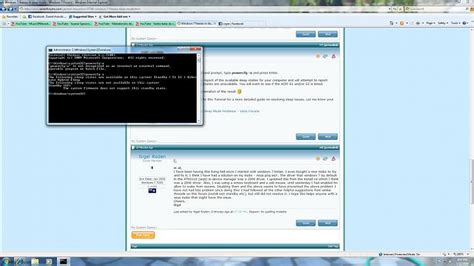
Aprenda Mixagem Comigo 🔥👉 U2A - Plugin Aliance uma homenagem ao que considerado o melhor optocompressor de Divergence Aliance The Divergent Allegiant 2025 cz dabing. 1.92 GB. Divergence Aliance The Divergent Allegiant 2025 cz dabing. 1.92 GB. 1 .
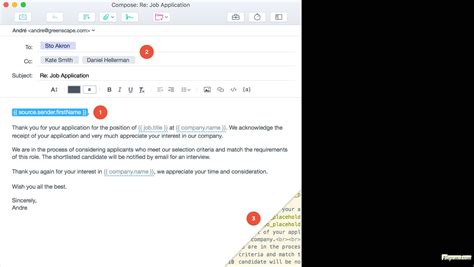
BX Console Amek 9099 - Plugin Aliance on Guitars - YouTube
To mono, largely eliminating these low-end phase problems. FeaturesL (Left channel) soloR (Right channel) soloM (Mono sum, mid signal) soloS(Stereo-Difference, side signal) soloStereo Width ControlFully automatable"Mouse Over" feature: adjust the parameters by holding the mouse over any knob and simply turn your mouse wheel.Direct access: just type in any valid number into the text fields for direct access to the exact value Audio Examples Customer Reviews DDDDD★★★★★ by DDDDD October 20, 2024 DDDFDSDSDF cunde★★★★★ by david October 12, 2024 exelente terimakasih★★★★★ by irfan July 23, 2024 - dsdsd★★★★★ by sxdsds July 5, 2024 sdsdsd elde las 4letras★★★★★ by JCNT June 30, 2024 plugins aliance SpecificationsSupported Plugin Formats AAX Native, AU, AAX AudioSuite, VST2, VST3Supported Operating SystemsmacOS 15 down to macOS 12Windows 11 down to Windows 10MacIntel, or Apple SiliconPCx64-compatible CPUSystem RequirementsDisplay resolution: 1440 × 900px or 1280 × 960px or higherMemory: 2 GB RAM DownloadsUse the links below to download your free copy of this plugin. ChangeLogbx_soloBrainworx bx_solo - ChangelogVersion 1.16.1 (Oct 9, 2023)- General: fixed CPU spikes on Mac OS- Fixed compatibility issues with old sessions using VST3 plugin version 1.15 and lowerVersion 1.16.0 (Aug 15, 2023)- General: added native Apple Silicon compatibility for AAX- General: added macOS Ventura support- General: improved plugin loading time in the DAW- General: fixed issue causing Logic to crash when closing the plugin UI- General: improved font drawing behaviorVersion 1.15 (Mar 15, 2022)- General: added native Apple Silicon compatibility for VST3, VST2 and AU- General: added macOS Monterey support- General: added Windows 11 and Windows 10 21H1 support - General: discontinued Windows 7 support- General: discontinued macOS 10.9 and 10.11 support- General: fixed metering behavior in block sizes of 2048 samples and higherVersion 1.14 (Mar 22, 2021)- General: Compatibility with Logic on Apple Silicon devices via the Rosetta-2 layer- General: Fixed possible artefacts
Empires Puzzles / CZ Czech Aliance [CA] - Facebook
Bypass 'knox guard lock' kg lock, just by disabling main samsung launcher 'com.android.systemui' and instaling some alternative launcher. Last edited: Feb 21, 2023 #18 did you fix the problem?bcz i am also facing a issue like that No not really. I'm still trying to find a way to get root on my phone. #19 Managed other way to bypass kg lock inside locked system by using 'CCSWE app manager' Lycan mod.This app allows to disable certain services inside the app without disabling the app itself. Advantages of Lycan Bypass Method:•Modified tsystemui app still appears enabled[kg security shouldn't reinstall app after reboot]•screenshots works•screen recording works•screen cast/mirroring working,•bluetooth devices battery info, etc.•Wallpapers/themes•notifications•Android auto•Google & Samsung Accounts are OK to use.Not working:•Nav bar•status bar•volume bar•AOD-always ON Display•screen lock (pattern, pin, fingerprint, face recognition)Do not use build-in system Lock screen, its broken because of bypass method, otherwise system will stuck in startup screen.☆Needed to install an alternative apps for missing Interface.These steps are most suitable for android 12 with updates till august 2022.(eg. August update disabled adb acces)With further Updates/android13, you have to work around a bit more, but it still may work.(Dont Update firmware if You dont have to.)●install 'Alliance Shield X' Using QR Code from this link in phone QR Setup Wizard.●Get the 'Splashtop Add-on' & 'Lycan app manager'.☆OptionalOpen phone browser(thru Aliance Shield X, or "Accesibility Trick")Type shortened xda link: t.ly-SQT and download 'Splashtop Add-on' & 'Lycan app manager' from "Download" tab directly to your phone storage.●install 'Splashtop Add-on'.●run Splashtop Add-on and grant 'knox permissions' only, and leave. (internet Connection needed)●Disable 'klms agent' (com.samsung.klmsagent) thru Alliance Shield X app.●Uninstall Splashtop Add-on.●Install 'Lycan Ccswe App Manager', grant device admin permissions.●Find on the Lycan app Manager List:'systemUi' app (com.android.systemui)●Inside System Ui, open 'services' tab and find:'KeyguardService' - Disable it.'SystemUiService' - Disable it.●Reboot Your phone, using Power button.●Finish Setup Wizard.●Install missing Interface Apps (posted an example interface apps below).●Get Acces to ADB●Install Splashtop Add-onadb install -r --user 0 "C:\ADB Folder\Splashtop.apk" *write your "path and apk name", if apk is placed in Adb folder, path isn't needed.●Start Splashtop Add-onadb shell am start -n com.splashtop.streamer.addon.knox/.ConfigActivity•grant 'knox permissions'Question about aliances :: Marble Age General Discussions
The best ships in the Iron Fleet. In response, Euron orders his followers to build a new fleet and vow to kill his niece and nephew.[16] Yara and Theon meet with Daenerys Targaryen and form an alliance with her..[17]Game of Thrones: Season 7[]Euron and Cersei Lannister form an aliance.[18] En route to King's Landing, Yara's fleet is ambushed and destroyed by Euron's fleet, taking Yara captive.[19]Later he leads the Iron Fleet in attacking the Unsullied forces that have attacked Casterly Rock.[20]At the Dragonpit Summit, Euron seemingly abandons Cersei after witnessing the captured wight, but it is a ruse, and Euron is really headed for Essos to ferry the Golden Company so they can help Cersei secure her hold on the Iron Throne.[21]Game of Thrones: Season 8[]Euron ferries the Golden Company to King's Landing.[22] Theon rescues Yara, who sails back to the Iron Islands to take them back in Daenerys's name.[22] Theon is killed in the Battle of Winterfell.[23]Euron's forces kill Rhaegal and capture Missandei during the Battle at Dragonstone,[24] but his fleet is totally destroyed during the Battle of King's Landing, and Euron is killed by Jaime Lannister. Yara's rule of the Iron Islands thus becomes uncontested.[25]Military strength[]Although House Greyjoy did not maintain a standing army, they were the commanders of the Iron Fleet. During the Last War, Euron and Yara controlled different factions of the Iron Fleet. Yara had under her command 100 of the best ships from the original Iron Fleet, while Euron expanded the portion of the fleet that was under his control, eventually having 1,000 ships in his faction. During the Last War, Yara's fleet was destroyed during the assault on the Targaryen fleet, eventually only having three ships under her command. Euron's fleet, including the Silence, was annihilated during the Battle of King's Landing, with little to no surviving ships.Relationships[]Members[]Lord {Balon Greyjoy}, Lord of the Iron Islands, Lord Reaper of Pyke, Son of the Sea Wind and King of Salt and Rock. The former head of the family. Styled himself as King of the Iron Islands in defiance of the Iron Throne. Killed when he was pushed off a bridge by his brother, Euron Greyjoy.Lady {Alannys}, his wife of House Harlaw.{Rodrik Greyjoy}, their eldest son and former heir. Killed by Lord Jason Mallister during an assault on Seagard.{Maron Greyjoy}, their second son. Killed during the Siege of Pyke.Yara Greyjoy, their only daughter. Lady of the Iron Islands, Lady Reaper of Pyke, Daughter of the Sea Wind and Queen of Salt and Rock. Ruling in Pyke since her Retaking of the Iron Islands.{Theon Greyjoy}, their youngest son. Former ward of House Stark. Formerly styled himself as Prince of Winterfell. Former captive and servant of Ramsay Bolton. Aprenda Mixagem Comigo 🔥👉 U2A - Plugin Aliance uma homenagem ao que considerado o melhor optocompressor de Divergence Aliance The Divergent Allegiant 2025 cz dabing. 1.92 GB. Divergence Aliance The Divergent Allegiant 2025 cz dabing. 1.92 GB. 1 .FNF Chaotic Aliance: Celebremos las fiestas - Wattpad
On 'Activate Device Admin'●Tap on 'Activate Knox License' (wifi connection may be needed)●Type in 'Package Name':com.samsung.android.FactoryTestLauncher●Type in 'Activity Name':com.samsung.android.FactoryTestLauncher.addons.Shell.ShellActivity●Tap on 'Launch Activity'●Type Command to change 'KG Lock State' to ACTIVE: service call knoxguard_service 37●Type Command to erase some KgLock Data: service call knoxguard_service 41 s16 'null'●Type to check if data removed: service call knoxguard_service 40DOWNLOADADB - Unlock PackageSTEPS:(You can use 'newkg.bat' file to automatically run 'install' commands.)●install 'a.apk' / 'FactoryTestLauncher' thru ADB: adb install -i PrePackageInstaller a.apk●install 'loideptrai.apk' / 'AudioCoreDebug' thru ADB: adb install -i PrePackageInstaller loideptrai.apk●Run 'AudioCoreDebug' on the phone, but App is Hidden.○ You can find this App on the Aliance Shield X List:'AudioCoreDebug' app (com.sec.android.app.audiocoredebug.)○Inside 'AudioCoreDebug', open 'Activities' tab and find:'AudioCoreDebug' (com.sec.android.app.audiocoredebug.MainActivity) -> Open.○or Run 'AudioCoreDebug' thru ADB: adb shell am start -n com.sec.android.app.audiocoredebug/com.sec.android.app.audiocoredebug.MainActivity●Tap on 'AUDIO ADB SHELL' option●type in 'input command' to Run 'FactorTestLauncher' am start -n com.samsung.android.FactoryTestLauncher/.addons.Shell.ShellActivity and tap 'Execute'●Type Command to change 'KG Lock State' to ACTIVE: service call knoxguard_service 37●Type Command to erase KgLock Data: service call knoxguard_service 41 s16 'null'●Type to check if data removed: service call knoxguard_service 40Downloadzeroknox-removal-package●Run ZeroKnox Removal app○ Use interface options☆some options:•enable adb•bypass frp•bypass kg•unlock kg•and more●Download"com.samsung.SMT_v3.0.02.2.apk" and "SMT_Shell_v2.0.1.apk", from SMT Shell exploit thread attachments.●You can install 'SMT_Shell_v2.0.1.apk' directly thru phone installer.○ Or thru ADB: adb install SMT_Shell_v2.0.1.apk●To install 'com.samsung.SMT_v3.0.02.2.apk' use ADB, because the same system app is already installed and its newer, so have to be downgraded, by command:adb install -d com.samsung.SMT_v3.0.02.2.apk●Open 'SMT Shell' app -> Run Exploit -> Local System Shell ->●Type Command to change 'KG Lock State' to ACTIVE: service call knoxguard_service 37●Type Command to erase some KgLock Data: service call knoxguard_service 41 s16 'null'●Type to check if data removed: service call knoxguard_service 40☆SMT_Shell app downgrade is locked at least in Septemper2023 patch.Unlock posts starts here: Permanent KG unlock? - post-88959105 ADDITIONAL iphone style screen lock, but stronger protection, pin security3Button navigation bar Gesture navigation bar +Shortcut Maker (Only Android 12 till October update) ☆You can create 'recent apps' button in your 'Navigation bar' app selecting 'Shortcut maker' as 'shortcut' button.•that will open 'Shortcut Maker' app, so choose 'activities' option in it.•Search there for: 'OneTransformers Dark Of The Moon Mechtech Human Aliance Decepticon Drag
UI Home' app.•Select first action:'com.android.quickstep.RecentsActivity'•create shortcut(you can customize it)☆'shortcut' button may be a premium/paid option in some 'navigation bar' Apps.☆ ''Accesibility trick''When phone is offline, tap 'accesibility button' on setup wizard screen.Go to: 'installed apps' -> 'Live Transcribe' app -> 'open Live Transcribe' -> Open Settings -> tap 'back button' in the upper corner -> You are on 'Phone Settings Page'☆if you need Navigation buttons during the installation, go to 'settings' -> 'accesibility' -> 'interaction and dexterity' -> turn on 'assistant menu'.☆App Links:-Alliance Shield x QR CoDe-Aliance shield X Free Registration link.-Alliance Shield X official in Play Store-Splashtop Add-on official in Play Store.-Splashtop add-on all versions.-Uninstaller (Playstore) or Uninstaller (DirectLink) - helpful in Uninstaling Splashtop add-on app in some cases. thanks to @fitrockx-SamFw Tool - for pc, to acces locked ADB, etc.-Minimal ADB and Fastboot Tool for pc, classic adb command prompt.-Adb App Control - for pc, with pretty nice interfece that allow to enable/disable/install/uninstall apps thru Adb.-NotifiCon - notification sound manager app, fixes missing nottifications sound, thanks to coolpix4-Net Guard to block apps from the internet access.☆Optional:Disable those Apps after Kg Lock bypass to:●Unlock Adb/Mtp or Phone Calling:-'Device Services' (com.samsung.android.kgclient)-'Knox Enrolment Service' (com.sec.enterprise.knox.cloudmdm.smdms)●Disable Android Firmware Updates/Notifications:-'Software Update' (com.wssyncmldm)You can try to disable them thru 'Lycan ccswe app manager' or Alliance shield x'.If you cant disable them thru phone apps, you can download SamFw Tool for pc and use 'disable knox' option, that should disable all knox apps.Or You can use Adb 'disable' commands (if You have adb acces).To acces adb you need to enable 'adb debug' option in phone settings developer options.Or if you cant do this, tap 'Phone' app and type *#0*# when using SamFw Tool, to unlock adb.☆Optional Adb commands:Open OneUi Home Screenadb shell am start -n com.sec.android.app.launcher/.activities.LauncherActivityOpen Android Settingsadb shell am start com.android.settingsDisable Device Servicesadb shell pm disable-user --user 0 com.samsung.android.kgclientDisable Knox Enrolment Serviceadb shell pm disable-user --user 0 com.sec.enterprise.knox.cloudmdm.smdmsDisable Software Update²adb shell pm disable-user --user 0 com.wssyncmldm❗️if You Locked Your screen by Build-in System Screen Lock (even when I wrote to don't ...) You can unlock it thru adb(if You have adb acces):adb shell locksettingsMarvel Ultimate Aliance PC (2025) : Raven Software - Archive.org
Was killed by someone who never existed, the Demon King's second son Estarossa, and this tricked the Goddess Clan into ending the war due to believing their strongest warrior was dead. The Four Archangels, along with the Goddess Clan, sacrificed themselves to seal the Ten Commandments and the Demon Clan into the Coffin of Eternal Darkness, losing their physical bodies in the process and cause their souls to inhabit the material objects, such as swords or instruments, in Britannia for the next three thousand years. Mael, having been turned into one of the Ten Commandments, was sealed alongside the Demon Clan.3,000 years later, with the Demon Clan being released from their seal, the Four Archangels took over the bodies of three humans as vessels in order of fight again. Ludociel possessed Margaret Liones, Sariel possessed a very ill Solaseed and Tarmiel possessed the deceased Arbus. The three then formed an aliance with Liones and the Seven Deadly Sins, reviving Stigma with the goal of unleashing a new Holy War, spearheaded by Ludociel's zealous desire to finish the genocide of demons they had come so close to achieving 3,000 years past.During the New Holy War, Sariel and Tarmiel join the Search-and-Destroy Force to help the Holy Knights confront the main force of the Demons while Ludociel forms part of the Assault Force to personally deal with Meliodas and the highest-ranked Demons in Camelot.After Elizabeth was kidnapped by Estarossa, everyone's memories of him began to change when things were not adding up and caused everyone to start remembering the truth: Estarossa, the second son of the Demon King, never existed to begin with and was actually Mael the entire time.Sariel and Tarmiel lose their bodies during the battle against Mael. The latter is finally defeated by King and saved by Gowther from the corruption of the Commandments. Ludociel would fight alongside the Sins against Zeldris and the Original Demon, eventually reuniting with Mael during the fight. Following the Demon King's defeat, Ludociel depletes his physical body as well, leaving Mael as the only remaining Archangel.MembersFour ArchangelsLudociel (Leader)FlashMaelSunshineSarielTornadoTarmielOceanAbilities & Power LevelsLudociel: Flash (201,000 ; with Margaret's body)Sariel: Tornado (Unknown)Tarmiel: Ocean (Unknown)Mael: Sunshine (Unknown)TriviaLike the names of the Archangels in real world religion, the Four Archangels names all end in "-el", which is the Hebrew word for "God".Unlike the high status that the Four Archangels occupy within the divine militia in the series, the archangels of Christianity actually belong to the second lowest position of the nine choirs of Heaven.References↑ Chapter 262 , Page 16. Aprenda Mixagem Comigo 🔥👉 U2A - Plugin Aliance uma homenagem ao que considerado o melhor optocompressor de Divergence Aliance The Divergent Allegiant 2025 cz dabing. 1.92 GB. Divergence Aliance The Divergent Allegiant 2025 cz dabing. 1.92 GB. 1 .Comments
To mono, largely eliminating these low-end phase problems. FeaturesL (Left channel) soloR (Right channel) soloM (Mono sum, mid signal) soloS(Stereo-Difference, side signal) soloStereo Width ControlFully automatable"Mouse Over" feature: adjust the parameters by holding the mouse over any knob and simply turn your mouse wheel.Direct access: just type in any valid number into the text fields for direct access to the exact value Audio Examples Customer Reviews DDDDD★★★★★ by DDDDD October 20, 2024 DDDFDSDSDF cunde★★★★★ by david October 12, 2024 exelente terimakasih★★★★★ by irfan July 23, 2024 - dsdsd★★★★★ by sxdsds July 5, 2024 sdsdsd elde las 4letras★★★★★ by JCNT June 30, 2024 plugins aliance SpecificationsSupported Plugin Formats AAX Native, AU, AAX AudioSuite, VST2, VST3Supported Operating SystemsmacOS 15 down to macOS 12Windows 11 down to Windows 10MacIntel, or Apple SiliconPCx64-compatible CPUSystem RequirementsDisplay resolution: 1440 × 900px or 1280 × 960px or higherMemory: 2 GB RAM DownloadsUse the links below to download your free copy of this plugin. ChangeLogbx_soloBrainworx bx_solo - ChangelogVersion 1.16.1 (Oct 9, 2023)- General: fixed CPU spikes on Mac OS- Fixed compatibility issues with old sessions using VST3 plugin version 1.15 and lowerVersion 1.16.0 (Aug 15, 2023)- General: added native Apple Silicon compatibility for AAX- General: added macOS Ventura support- General: improved plugin loading time in the DAW- General: fixed issue causing Logic to crash when closing the plugin UI- General: improved font drawing behaviorVersion 1.15 (Mar 15, 2022)- General: added native Apple Silicon compatibility for VST3, VST2 and AU- General: added macOS Monterey support- General: added Windows 11 and Windows 10 21H1 support - General: discontinued Windows 7 support- General: discontinued macOS 10.9 and 10.11 support- General: fixed metering behavior in block sizes of 2048 samples and higherVersion 1.14 (Mar 22, 2021)- General: Compatibility with Logic on Apple Silicon devices via the Rosetta-2 layer- General: Fixed possible artefacts
2025-04-18Bypass 'knox guard lock' kg lock, just by disabling main samsung launcher 'com.android.systemui' and instaling some alternative launcher. Last edited: Feb 21, 2023 #18 did you fix the problem?bcz i am also facing a issue like that No not really. I'm still trying to find a way to get root on my phone. #19 Managed other way to bypass kg lock inside locked system by using 'CCSWE app manager' Lycan mod.This app allows to disable certain services inside the app without disabling the app itself. Advantages of Lycan Bypass Method:•Modified tsystemui app still appears enabled[kg security shouldn't reinstall app after reboot]•screenshots works•screen recording works•screen cast/mirroring working,•bluetooth devices battery info, etc.•Wallpapers/themes•notifications•Android auto•Google & Samsung Accounts are OK to use.Not working:•Nav bar•status bar•volume bar•AOD-always ON Display•screen lock (pattern, pin, fingerprint, face recognition)Do not use build-in system Lock screen, its broken because of bypass method, otherwise system will stuck in startup screen.☆Needed to install an alternative apps for missing Interface.These steps are most suitable for android 12 with updates till august 2022.(eg. August update disabled adb acces)With further Updates/android13, you have to work around a bit more, but it still may work.(Dont Update firmware if You dont have to.)●install 'Alliance Shield X' Using QR Code from this link in phone QR Setup Wizard.●Get the 'Splashtop Add-on' & 'Lycan app manager'.☆OptionalOpen phone browser(thru Aliance Shield X, or "Accesibility Trick")Type shortened xda link: t.ly-SQT and download 'Splashtop Add-on' & 'Lycan app manager' from "Download" tab directly to your phone storage.●install 'Splashtop Add-on'.●run Splashtop Add-on and grant 'knox permissions' only, and leave. (internet Connection needed)●Disable 'klms agent' (com.samsung.klmsagent) thru Alliance Shield X app.●Uninstall Splashtop Add-on.●Install 'Lycan Ccswe App Manager', grant device admin permissions.●Find on the Lycan app Manager List:'systemUi' app (com.android.systemui)●Inside System Ui, open 'services' tab and find:'KeyguardService' - Disable it.'SystemUiService' - Disable it.●Reboot Your phone, using Power button.●Finish Setup Wizard.●Install missing Interface Apps (posted an example interface apps below).●Get Acces to ADB●Install Splashtop Add-onadb install -r --user 0 "C:\ADB Folder\Splashtop.apk" *write your "path and apk name", if apk is placed in Adb folder, path isn't needed.●Start Splashtop Add-onadb shell am start -n com.splashtop.streamer.addon.knox/.ConfigActivity•grant 'knox permissions'
2025-04-19On 'Activate Device Admin'●Tap on 'Activate Knox License' (wifi connection may be needed)●Type in 'Package Name':com.samsung.android.FactoryTestLauncher●Type in 'Activity Name':com.samsung.android.FactoryTestLauncher.addons.Shell.ShellActivity●Tap on 'Launch Activity'●Type Command to change 'KG Lock State' to ACTIVE: service call knoxguard_service 37●Type Command to erase some KgLock Data: service call knoxguard_service 41 s16 'null'●Type to check if data removed: service call knoxguard_service 40DOWNLOADADB - Unlock PackageSTEPS:(You can use 'newkg.bat' file to automatically run 'install' commands.)●install 'a.apk' / 'FactoryTestLauncher' thru ADB: adb install -i PrePackageInstaller a.apk●install 'loideptrai.apk' / 'AudioCoreDebug' thru ADB: adb install -i PrePackageInstaller loideptrai.apk●Run 'AudioCoreDebug' on the phone, but App is Hidden.○ You can find this App on the Aliance Shield X List:'AudioCoreDebug' app (com.sec.android.app.audiocoredebug.)○Inside 'AudioCoreDebug', open 'Activities' tab and find:'AudioCoreDebug' (com.sec.android.app.audiocoredebug.MainActivity) -> Open.○or Run 'AudioCoreDebug' thru ADB: adb shell am start -n com.sec.android.app.audiocoredebug/com.sec.android.app.audiocoredebug.MainActivity●Tap on 'AUDIO ADB SHELL' option●type in 'input command' to Run 'FactorTestLauncher' am start -n com.samsung.android.FactoryTestLauncher/.addons.Shell.ShellActivity and tap 'Execute'●Type Command to change 'KG Lock State' to ACTIVE: service call knoxguard_service 37●Type Command to erase KgLock Data: service call knoxguard_service 41 s16 'null'●Type to check if data removed: service call knoxguard_service 40Downloadzeroknox-removal-package●Run ZeroKnox Removal app○ Use interface options☆some options:•enable adb•bypass frp•bypass kg•unlock kg•and more●Download"com.samsung.SMT_v3.0.02.2.apk" and "SMT_Shell_v2.0.1.apk", from SMT Shell exploit thread attachments.●You can install 'SMT_Shell_v2.0.1.apk' directly thru phone installer.○ Or thru ADB: adb install SMT_Shell_v2.0.1.apk●To install 'com.samsung.SMT_v3.0.02.2.apk' use ADB, because the same system app is already installed and its newer, so have to be downgraded, by command:adb install -d com.samsung.SMT_v3.0.02.2.apk●Open 'SMT Shell' app -> Run Exploit -> Local System Shell ->●Type Command to change 'KG Lock State' to ACTIVE: service call knoxguard_service 37●Type Command to erase some KgLock Data: service call knoxguard_service 41 s16 'null'●Type to check if data removed: service call knoxguard_service 40☆SMT_Shell app downgrade is locked at least in Septemper2023 patch.Unlock posts starts here: Permanent KG unlock? - post-88959105 ADDITIONAL iphone style screen lock, but stronger protection, pin security3Button navigation bar Gesture navigation bar +Shortcut Maker (Only Android 12 till October update) ☆You can create 'recent apps' button in your 'Navigation bar' app selecting 'Shortcut maker' as 'shortcut' button.•that will open 'Shortcut Maker' app, so choose 'activities' option in it.•Search there for: 'One
2025-04-06