Linux activedirectory
Author: g | 2025-04-24

linux ubuntu activedirectory ad domaincontroller - Apuntes Pentesting a ActiveDirectory PentesterAcademy - lucky-luk3/ActiveDirectory
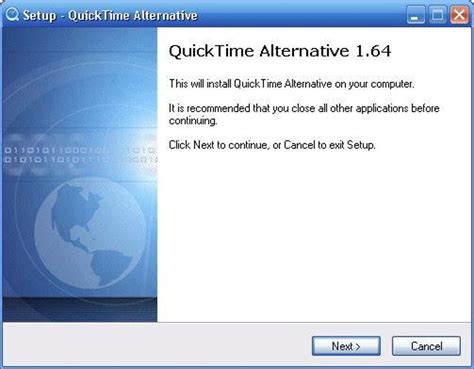
authentification provider linux like ActiveDirectory
?./adalanche collect activedirectory --domain windcorp.local \--username [email protected] --password 'password123!' \--server dc.windcorp.htb --tlsmode NoTLS --port 389# Invalid Credentials ?./adalanche collect activedirectory --domain windcorp.local \--username [email protected] --password 'password123!' \--server dc.windcorp.htb --tlsmode NoTLS --port 389 \--authmode basic# Analyze data # go to web browser -> 127.0.0.1:8080./adalanche analyze"># kali linux:./adalanche collect activedirectory --domain Domain> \--username Username@Domain> --password Password> \--server DC># Example:./adalanche collect activedirectory --domain windcorp.local \--username [email protected] --password 'password123!' \--server dc.windcorp.htb## -> Terminating successfully## Any error?:# LDAP Result Code 200 "Network Error": x509: certificate signed by unknown authority ?./adalanche collect activedirectory --domain windcorp.local \--username [email protected] --password 'password123!' \--server dc.windcorp.htb --tlsmode NoTLS --port 389# Invalid Credentials ?./adalanche collect activedirectory --domain windcorp.local \--username [email protected] --password 'password123!' \--server dc.windcorp.htb --tlsmode NoTLS --port 389 \--authmode basic# Analyze data # go to web browser -> 127.0.0.1:8080./adalanche analyzeExport Enumerated ObjectsYou can export enumerated objects from any module/cmdlet into an XML file for later ananlysis.The Export-Clixml cmdlet creates a Common Language Infrastructure (CLI) XML-based representation of an object or objects and stores it in a file. You can then use the Import-Clixml cmdlet to recreate the saved object based on the contents of that file.# Export Domain users to xml file.Get-DomainUser | Export-CliXml .\DomainUsers.xml# Later, when you want to utilise them for analysis even on any other machine.$DomainUsers = Import-CliXml .\DomainUsers.xml# You can now apply any condition, filters, etc.$DomainUsers | select name$DomainUsers | ? {$_.name -match "User's Name"}Useful Enumeration Toolsldapdomaindump Information dumper via LDAPadidnsdump Integrated DNS dumping by any authenticated userACLight Advanced Discovery of Privileged AccountsADRecon Detailed Active Directory Recon ToolLocal Privilege EscalationWindows Local Privilege Escalation Cookbook Cookbook for Windows Local Privilege EscalationsJuicy Potato Abuse SeImpersonate or SeAssignPrimaryToken Privileges for System Impersonation⚠️ Works only until Windows Server 2016 and Windows 10 until patch 1803Lovely Potato Automated Juicy Potato⚠️ Works only until Windows Server 2016 and Windows 10 until patch 1803PrintSpoofer Exploit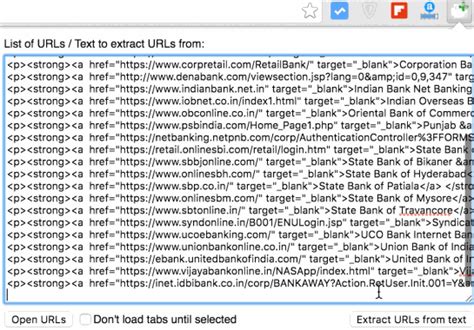
Try to import module ActiveDirectory on a linux powershell
Thanks for downloading MiTeC Network Scanner 6.0.1 Download of MiTeC Network Scanner 6.0.1 will start in 5 seconds... Problems with the download? Please restart the download. MiTeC Network Scanner 6.0.1 File Name: NetScanner.zip File Size: 8.25 MB Date Added: November 15, 2023 PriceFree Version6.0.1 Release DateDecember 11, 2024 PublisherMichal Mutl - Publisher's DescriptionIt is a free multi-threaded ICMP, Port, IP, NetBIOS, ActiveDirectory and SNMP scanner with many advanced features. It is intended for both system administrators and general users who are interested in computer security. The program performs ping sweep, scans for opened TCP and UDP ports, resource shares and services. For devices with SNMP capability available interfaces are detected and basic properties displayed. In addition you have to edit results, save/load results to/from CSV and print network device list and any data in any section can be exported to CSV. It can also resolve host names and auto-detect your local IP range. Scan features: ActiveDirectory Network neighbourhood Ping (ICMP) IP Address MAC Address (even across routers) MAC Vendor Device name Device domain/workgroup Logged user Operating system BIOS, Model and CPU System time and Up time Device description Type flags (SQL server, Domain controller etc.) Remote device date and time TCP and UDP port scanning SNMP services. Installed services on device Shared resources Sessions Open Files Running processes Terminal sessions Event Log Installed software SAM accounts WMI and SNMP Queries Powerful WhoIs clientInt grer des machines Linux ActiveDirectory
= "svc_mdiGMSA" # INSERT PREFERRED NAME FOR GMSA$gMSA_HostsGroupName = "gMSAGroup" # INSERT GROUP NAME TO ADD SERVERS TO$gMSA_HostNames = "DC01" #, "DC02", "ADCS01", "ADCS02", "ADFS01", "ADFS02"# Import Active Directory PowerShell moduleImport-Module ActiveDirectory -Verbose# Create the group and add the members$gMSA_HostsGroup = New-ADGroup -Name $gMSA_HostsGroupName -GroupScope Global -PassThru$gMSA_HostNames | ForEach-Object { Get-ADComputer -Identity $_ } | ForEach-Object { Add-ADGroupMember -Identity $gMSA_HostsGroupName -Members $_ }# Add Key Distribution Service (KDS) before start adding new group Managed Service Accounts# If you have only one DC, then use this command to create the KDS root key and set start time in the pastAdd-KdsRootKey –EffectiveTime ((get-date).addhours(-10))# If you have multiple DCs, then use the command below to replicate immediatelyAdd-KdsRootKey -EffectiveImmediately# Create gMSANew-ADServiceAccount -Name $gMSA_AccountName ` -DNSHostName "$gMSA_AccountName.$env:USERDNSDOMAIN" ` -PrincipalsAllowedToRetrieveManagedPassword $gMSA_HostsGroupNameTo confirm the creation of the gMSA account, open PowerShell and run this command:# "svc_mdiGMSA" is the name of the gMSA accountGet-ADServiceAccount -Identity svc_mdiGMSAConfirm gMSA account creationYou can also run the following PowerShell command to verify which AD group or computer objects are defined in the PrincipalsAllowedToRetrieveManagedPassword attribute: Get-ADServiceAccount $gMSA_AccountName -Properties * ` | FL KerberosEncryptionType, Name, PrincipalsAllowedToRetrieveManagedPassword, SamAccountNameGet-ADServiceAccount gMSAInstall the gMSA account on each DCAfter creating the gMSA account we need to install it on each Domain Controller. To install the gMSA, you need to sign in locally on each of the DC servers and run the following PowerShell commands as an administrator:# Import Active Directory PowerShell moduleImport-Module ActiveDirectory# Install the gMSA account, svc_mdiGMSA is the name of the gMSA accountInstall-ADServiceAccount -Identity svc_mdiGMSAOnce you run the command above, you need to wait 10 hours for the DC to request a new Kerberos ticket and registered its group membership. If you do not want to wait, you can restart the DC or purge the KDC cache by running the following commands:# Clear KDC Cache on each DC$gMSA_HostNames = "DC01" #, "DC02", "DC03", "DC04", "ADFS01", "ADFS02"Invoke-Command -ComputerName $gMSA_HostNames -ScriptBlock { klist purge -li 0x3e7}Last, to verify the successful installation of the gMSA account and that the DC server has the required permissions to retrieve the gMSA’s password, you can run the following command:# svc_mdiGMSA is the name of the gMSA accountTest-ADServiceAccount -Identity svc_mdiGMSAInstall the gMSA account on each DC// IMP: Make sure to assign both the DSA and action account gMSA the “Logon as a service” permission on all domain controllers that run the Defender for Identity sensor. You can do that using the existing Group Policy Management that we created earlier.Assign service log-on for gMSA through group policyNow that the DSA gMSA is installed, let’s move on to create the action account gMSA.Create an action accountAttack disruption refers to how Microsoft 365 Defender effectively halts potential attacks that it detects. In the context of MDI, this would be actions such as disabling user accounts or resetting passwords. To perform these actions, you need to provision another gMSA with the appropriate permissions. This gMSA will replace MDI’s out-the-box use of the domain controller’s LocalSystem account.Please note that multiple action accounts are supported, but for this example, we. linux ubuntu activedirectory ad domaincontroller -ActiveDirectory module on Linux? : r/PowerShell - Reddit
Unlock Notification Script. Notifications won’t be instantaneous as PowerShell’s get-eventlog commandlet isn’t very fast when it comes to finding events in the Windows log, but it has been fast enough for our environment. In most cases we get the account lockout notification before the user calls the helpdesk to report a problem. Account Lock Notification Script: $SMTPServer = “mail.example.com”$MailFrom = “[email protected]”$MailTo = “[email protected]”Import-Module activedirectory$Event=Get-EventLog -LogName “Security” -InstanceId “4740” -Newest 1000$User = $Event.ReplacementStrings[0]$Computer = $Event.ReplacementStrings[1]$Domain = $Event.ReplacementStrings[5]$MailSubject= “Account Locked Out: ” + $Domain + “\” + $User$MailBody = “Account Name: ” + $Domain + “\” + $User + “`r`n” + “Workstation: ” + $Computer + “`r`n” + “Time: ” + $Event.TimeGenerated + “`r`n”$lockedAccounts = Search-ADAccount -LockedOut | Select -Property SamAccountName | Out-String$MailBody = $MailBody + “`r`nThe following accounts are currently locked out:`r`n” + $lockedAccountsSend-MailMessage -To $MailTo -From $MailFrom -Subject $MailSubject -SmtpServer $SMTPServer -Body $MailBodyAccount Unlock Notification Script:$SMTPServer = “mail.example.com”$MailFrom = “[email protected]”$MailTo = “[email protected]”Import-Module activedirectory$Event=Get-EventLog -LogName “Security” -InstanceId “4767” -Newest 1000$User = $Event.ReplacementStrings[0]$Domain = $Event.ReplacementStrings[1]$UnlockBy = $Event.ReplacementStrings[4]$UnlockByDomain = $Event.ReplacementStrings[5]$Computer = $Event.MachineName$MailSubject= “Account Unlocked: ” + $Domain + “\” + $User$MailBody = “Account Name: ” + $Domain + “\” + $User + “`r`n” + “Workstation: ” + $Computer + “`r`n” + “Time: ” + $Event.TimeGenerated + “`r`n`r`n Unlocked By: ” + $UnlockByDomain + “\” + $UnlockBySend-MailMessage -To $MailTo -From $MailFrom -Subject $MailSubject -SmtpServer $SMTPServer -Body $MailBodyFor the extra lazy, unlock everyone:Import-Module activedirectorySearch-ADAccount -LockedOut | Unlock-ADAccountUpdate 1, 2012-06-18: I added the Unlock notification to all our Server 2008 R2 domain controllers. We were only getting notifications when an account was unlocked on the domain controller running the script. I don’t think this is a similar issue with the lock notification script.Update 2, 2014-12-29: Checked this post and found I’ve made a few more improvements since my last posting. Configuration for mail server is now at the top, and I added a line to get all locked accounts to the lock notification, just in case your IT Service Desk missed a few accounts. Also added PowerShell to unlock all locked accounts. Use with caution obviously.linux - Open LDAP and ActiveDirectory synchronization - Server
Fine. Take the following steps for this verification:Use the Add-AzEnvironment cmdlet to further ensure that the communication via Azure Resource Manager is working properly and the API calls are going through the port dedicated for Azure Resource Manager - 443.The Add-AzEnvironment cmdlet adds endpoints and metadata to enable Azure Resource Manager cmdlets to connect with a new instance of Azure Resource Manager.ImportantThe Azure Resource Manager endpoint URL that you provide in the following cmdlet is case-sensitive. Make sure the endpoint URL is all in lowercase and matches what you provided in the hosts file. If the case doesn't match, then you will see an error.Add-AzEnvironment -Name -ARMEndpoint " sample output is shown below:PS C:\WINDOWS\system32> Add-AzEnvironment -Name AzASE -ARMEndpoint " Resource Manager Url ActiveDirectory Authority---- -------------------- -------------------------AzASE the environment as Azure Stack Edge and the port to be used for Azure Resource Manager calls as 443. You define the environment in two ways:Set the environment. Type the following command:Set-AzEnvironment -Name Here's an example output.PS C:\WINDOWS\system32> Set-AzEnvironment -Name AzASEName Resource Manager Url ActiveDirectory Authority---- -------------------- -------------------------AzASE more information, go to Set-AzEnvironment.Define the environment inline for every cmdlet that you execute. This ensures that all the API calls are going through the correct environment. By default, the calls would go through the Azure public but you want these to go through the environment that you set for Azure Stack Edge device.See more information on how to Switch Az environments.Call local device APIs to authenticate the connections to Azure Resource Manager.These credentials are for a local machine account and are solely used for API access.You can connect via login-AzAccount or via Connect-AzAccount command.To sign in, type the following command.$pass = ConvertTo-SecureString "" -AsPlainText -Force;$cred = New-Object System.Management.Automation.PSCredential("EdgeArmUser", $pass)Connect-AzAccount -EnvironmentName AzASE -TenantId aaaabbbb-0000-cccc-1111-dddd2222eeee -credential $credUse the tenant ID aaaabbbb-0000-cccc-1111-dddd2222eeee as in this instance it's hard coded.Use the following username and password.Username - EdgeArmUserPassword - Set the password for Azure Resource Manager and use this password to sign in.Here's an example output for the Connect-AzAccount:PS C:\windows\system32> $pass = ConvertTo-SecureString "" -AsPlainText -Force;PS C:\windows\system32> $cred = New-Object System.Management.Automation.PSCredential("EdgeArmUser", $pass)PS C:\windows\system32> Connect-AzAccount -EnvironmentName AzASE -TenantId aaaabbbb-0000-cccc-1111-dddd2222eeee -credential $credAccountbooked/plugins/Authentication/ActiveDirectory/ActiveDirectory
AbsoluteTelnet provides Telnet, SSH, SSH2, SFTP, dialup, and serial connectivity in the new tabbed multi-session interface or the classic single-session interface. A wide range of emulations are provided, including VT100, VT220, VT320, XTERM, WYSE60, ANSI, SCO-ANSI, ANSI-BBS, and QNX. Packed with options such as SOCKS5, IPV6, Arabic shaping, BIDI (bidirectional text), and IDNA (International Domain Names for Applications), Absolute is sure to support the technology you need! Absolute supports single-sign-on capability through advanced authentication features such as smartcard and GSSAPI (ActiveDirectory, Kerberos, and NTLM). Encryption options such as Blowfish, Twofish, AES, Arcfour, 3DES, Cast128, IDEA, and RC4 provide maximum security in today's insecure environments. SFTP, Xmodem, ymodem, and zmodem protocols provide extensive file-transfer support. Also supports serial ports greater than COM9 and has a variable scrollback size. Localized for: English, Chinese, Portuguese Size: 1.5 MB | Download Counter: 61 If AbsoluteTelnet Telnet / SSH Client download does not start please click this: Download Link 1 | Download Link 2 Can't download? Please inform us. Released: November 14, 2007 | Added: February 05, 2008 | Viewed: 3368. linux ubuntu activedirectory ad domaincontroller -Comments
?./adalanche collect activedirectory --domain windcorp.local \--username [email protected] --password 'password123!' \--server dc.windcorp.htb --tlsmode NoTLS --port 389# Invalid Credentials ?./adalanche collect activedirectory --domain windcorp.local \--username [email protected] --password 'password123!' \--server dc.windcorp.htb --tlsmode NoTLS --port 389 \--authmode basic# Analyze data # go to web browser -> 127.0.0.1:8080./adalanche analyze"># kali linux:./adalanche collect activedirectory --domain Domain> \--username Username@Domain> --password Password> \--server DC># Example:./adalanche collect activedirectory --domain windcorp.local \--username [email protected] --password 'password123!' \--server dc.windcorp.htb## -> Terminating successfully## Any error?:# LDAP Result Code 200 "Network Error": x509: certificate signed by unknown authority ?./adalanche collect activedirectory --domain windcorp.local \--username [email protected] --password 'password123!' \--server dc.windcorp.htb --tlsmode NoTLS --port 389# Invalid Credentials ?./adalanche collect activedirectory --domain windcorp.local \--username [email protected] --password 'password123!' \--server dc.windcorp.htb --tlsmode NoTLS --port 389 \--authmode basic# Analyze data # go to web browser -> 127.0.0.1:8080./adalanche analyzeExport Enumerated ObjectsYou can export enumerated objects from any module/cmdlet into an XML file for later ananlysis.The Export-Clixml cmdlet creates a Common Language Infrastructure (CLI) XML-based representation of an object or objects and stores it in a file. You can then use the Import-Clixml cmdlet to recreate the saved object based on the contents of that file.# Export Domain users to xml file.Get-DomainUser | Export-CliXml .\DomainUsers.xml# Later, when you want to utilise them for analysis even on any other machine.$DomainUsers = Import-CliXml .\DomainUsers.xml# You can now apply any condition, filters, etc.$DomainUsers | select name$DomainUsers | ? {$_.name -match "User's Name"}Useful Enumeration Toolsldapdomaindump Information dumper via LDAPadidnsdump Integrated DNS dumping by any authenticated userACLight Advanced Discovery of Privileged AccountsADRecon Detailed Active Directory Recon ToolLocal Privilege EscalationWindows Local Privilege Escalation Cookbook Cookbook for Windows Local Privilege EscalationsJuicy Potato Abuse SeImpersonate or SeAssignPrimaryToken Privileges for System Impersonation⚠️ Works only until Windows Server 2016 and Windows 10 until patch 1803Lovely Potato Automated Juicy Potato⚠️ Works only until Windows Server 2016 and Windows 10 until patch 1803PrintSpoofer Exploit
2025-03-25Thanks for downloading MiTeC Network Scanner 6.0.1 Download of MiTeC Network Scanner 6.0.1 will start in 5 seconds... Problems with the download? Please restart the download. MiTeC Network Scanner 6.0.1 File Name: NetScanner.zip File Size: 8.25 MB Date Added: November 15, 2023 PriceFree Version6.0.1 Release DateDecember 11, 2024 PublisherMichal Mutl - Publisher's DescriptionIt is a free multi-threaded ICMP, Port, IP, NetBIOS, ActiveDirectory and SNMP scanner with many advanced features. It is intended for both system administrators and general users who are interested in computer security. The program performs ping sweep, scans for opened TCP and UDP ports, resource shares and services. For devices with SNMP capability available interfaces are detected and basic properties displayed. In addition you have to edit results, save/load results to/from CSV and print network device list and any data in any section can be exported to CSV. It can also resolve host names and auto-detect your local IP range. Scan features: ActiveDirectory Network neighbourhood Ping (ICMP) IP Address MAC Address (even across routers) MAC Vendor Device name Device domain/workgroup Logged user Operating system BIOS, Model and CPU System time and Up time Device description Type flags (SQL server, Domain controller etc.) Remote device date and time TCP and UDP port scanning SNMP services. Installed services on device Shared resources Sessions Open Files Running processes Terminal sessions Event Log Installed software SAM accounts WMI and SNMP Queries Powerful WhoIs client
2025-04-24Unlock Notification Script. Notifications won’t be instantaneous as PowerShell’s get-eventlog commandlet isn’t very fast when it comes to finding events in the Windows log, but it has been fast enough for our environment. In most cases we get the account lockout notification before the user calls the helpdesk to report a problem. Account Lock Notification Script: $SMTPServer = “mail.example.com”$MailFrom = “[email protected]”$MailTo = “[email protected]”Import-Module activedirectory$Event=Get-EventLog -LogName “Security” -InstanceId “4740” -Newest 1000$User = $Event.ReplacementStrings[0]$Computer = $Event.ReplacementStrings[1]$Domain = $Event.ReplacementStrings[5]$MailSubject= “Account Locked Out: ” + $Domain + “\” + $User$MailBody = “Account Name: ” + $Domain + “\” + $User + “`r`n” + “Workstation: ” + $Computer + “`r`n” + “Time: ” + $Event.TimeGenerated + “`r`n”$lockedAccounts = Search-ADAccount -LockedOut | Select -Property SamAccountName | Out-String$MailBody = $MailBody + “`r`nThe following accounts are currently locked out:`r`n” + $lockedAccountsSend-MailMessage -To $MailTo -From $MailFrom -Subject $MailSubject -SmtpServer $SMTPServer -Body $MailBodyAccount Unlock Notification Script:$SMTPServer = “mail.example.com”$MailFrom = “[email protected]”$MailTo = “[email protected]”Import-Module activedirectory$Event=Get-EventLog -LogName “Security” -InstanceId “4767” -Newest 1000$User = $Event.ReplacementStrings[0]$Domain = $Event.ReplacementStrings[1]$UnlockBy = $Event.ReplacementStrings[4]$UnlockByDomain = $Event.ReplacementStrings[5]$Computer = $Event.MachineName$MailSubject= “Account Unlocked: ” + $Domain + “\” + $User$MailBody = “Account Name: ” + $Domain + “\” + $User + “`r`n” + “Workstation: ” + $Computer + “`r`n” + “Time: ” + $Event.TimeGenerated + “`r`n`r`n Unlocked By: ” + $UnlockByDomain + “\” + $UnlockBySend-MailMessage -To $MailTo -From $MailFrom -Subject $MailSubject -SmtpServer $SMTPServer -Body $MailBodyFor the extra lazy, unlock everyone:Import-Module activedirectorySearch-ADAccount -LockedOut | Unlock-ADAccountUpdate 1, 2012-06-18: I added the Unlock notification to all our Server 2008 R2 domain controllers. We were only getting notifications when an account was unlocked on the domain controller running the script. I don’t think this is a similar issue with the lock notification script.Update 2, 2014-12-29: Checked this post and found I’ve made a few more improvements since my last posting. Configuration for mail server is now at the top, and I added a line to get all locked accounts to the lock notification, just in case your IT Service Desk missed a few accounts. Also added PowerShell to unlock all locked accounts. Use with caution obviously.
2025-03-26