Current browsers
Author: v | 2025-04-24
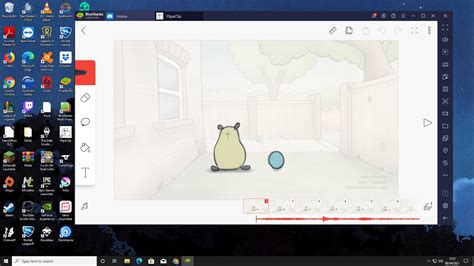
Try another browser that Crunchyroll currently supports. Make sure your browser is currently up to date. Current Supported Browser versions. Browser : Supported versions : Chrome : 117

What is currently the safest Privacy Browser? : browsers
At following location (by default) [Windows 32 bit] C:\Program Files\SecurityXploded\FacebookPasswordRemover[Windows 64 bit] C:\Program Files (x86)\SecurityXploded\FacebookPasswordRemover How to Use? Facebook Password Remover is easy to use with its simple GUI interface. Using GUI Version --> Here are the brief usage details Launch Facebook Password Remover on your system Next click on 'Show Passwords' button and all Facebook passwords stored by all browsers will be recovered & displayed as shown in screenshot 1 below. Now you can remove any password by selecting it from this list and click on 'Remove' button to delete it To delete all the stored Facebook passwords click on 'Remove All' button Also before proceeding with removal you can backup the password list by clicking on 'Backup' button and then select the type of file from the drop down box of 'Save File Dialog' Using Command-line Version Here is the typical usage of command line version FacebookPasswordRemover.exe "" Here are some of the examples //Writes recovered password to text file in current directory FacebookPasswordRemover.exe output.txt //Writes recovered password to HTML file in current directory FacebookPasswordRemover.exe output.html//Writes recovered password to XML file in current directory FacebookPasswordRemover.exe output.xml//Writes recovered password to TEXT file FacebookPasswordRemover.exe "c:\my test\passlist" It automatically detects the mode (HTML/XML/Text) by using the extension of the specified file (html/xml/txt). By default (or if no extension is specified) it uses the TEXT mode. For more examples refer to Screenshot 2 below. --> Screenshots Screenshot 1: Showing recovered Facebook Login passwords from all the popular web browsers. Screenshot 2: After removing few passwords from Firefox and Chorme browsers.. Screenshot 3:Backup password report in HTML format Release History Version 4.0 : 15th Dec 2017 Major edition supporting Facebook login password recovery from latest version of Firefox (both 32-bit & 64-bit versions) Version 3.0 : 4th Nov 2016 Mega 2016 edition with the support for new Windows 10 edition. Also added support for Facebook password recovery & removal from Windows Vault, Edge, UC & Torch browsers. Version 2.6 : 23rd Jul 2015 New feature added to Installer to dynamically download latest version. Version 2.5 : 25th Mar 2015 Integrated Uninstaller into Windows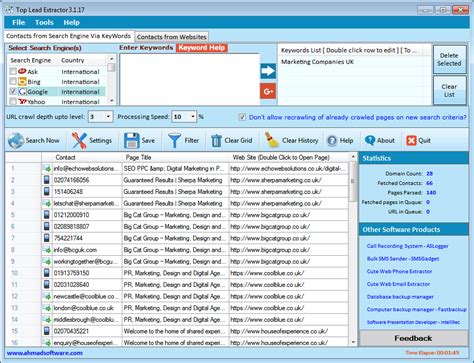
Your browser is currently not supported
With blockchain-powered applications becomes as simple as using traditional web applications, opening up a world of possibilities for decentralized finance (DeFi), non-fungible tokens (NFTs), and other emerging use cases.8. Web3 Browser Use CasesWeb3 browsers have a wide range of use cases, spanning various industries and sectors. Some notable examples include:Decentralized Finance (DeFi): Web3 browsers enable users to access DeFi protocols, borrow and lend cryptocurrencies, and participate in decentralized exchanges, empowering individuals to take control of their financial activities.Content Publishing: Web3 browsers facilitate decentralized content publishing platforms, allowing creators to publish their work without intermediaries, ensuring fair compensation and copyright protection.Gaming and NFTs: Web3 browsers provide seamless access to blockchain-based gaming platforms and NFT marketplaces, revolutionizing the gaming industry and enabling new monetization models for creators.ConclusionWeb3 browsers are at the forefront of the next-generation internet experience.With Web3 browsers, users can explore decentralized applications, access blockchain-based content, the crypto communities, participate in decentralized finance, and engage in the vibrant world of digital collectibles and NFTs.Promising Web3 browsers like Brave, MetaMask Chrome extension, and Opera are leading the way, offering intuitive interfaces and seamless integration with Web3 features.FAQs – Web3 BrowserQ: What is the difference between Web3 and Web2?Web3 represents the third generation of the internet, characterized by decentralized technologies, blockchain, and cryptocurrencies.It aims to empower users, enhance privacy, and enable direct peer-to-peer interactions. In contrast, Web2 refers to the current interactive web, where users engage with centralized platforms and rely on intermediaries for various online activities.Q: How do Web3 browsers protect user privacy?Web3 browsers prioritize user privacy by leveraging cryptographic protocols, decentralized identity systems, and technologies like zero-knowledge proofs.They allow users to control their personal data, browse the internet anonymously, and prevent unauthorized tracking or data collection.Q: Can Web3 browsers be used on mobile devices?Many Web3 browsers are available as mobile applications, allowing users to access Web3 functionalities on their smartphones and tablets.These mobile Web3 browsers provide a seamless and secure experience, enabling users to interact with dApps, manage cryptocurrencies, and explore the decentralized web.Q: Are Web3 browsers compatible with traditional websites?Yes, Web3 browsers are designed to be compatible with traditional websites.Ac Browser Plus - download current version. Browser
Sep 7, 2024 1:32 PM in response to David3121 Safari is upgraded as part of a macOS upgrade. The model year of an iMac is available at Apple menu > About This Mac.A late 2012 through late 2013 iMac can be upgraded to Catalina 10.15.7 but no later. A mid 2014 and late 2014 iMac can be upgraded to the latest version of Big Sur macOS 11 but no later. A late 2015 or mid 2015 iMac can be upgraded to the latest version of Monterey macOS 12 but no later. A 2017 iMac can be upgraded to the latest version of Ventura macOS 13 but no later. For all of the above, see instructions in: How to download and install macOS - Apple SupportA 2019 or later iMac can be upgraded to the current version of Sonoma macOS 14. See: How to upgrade to macOS Sonoma - Apple SupportIf you can’t or don’t want to upgrade, for security reasons you may want to use a 3rd party internet browser that supports running their current version on your Mac rather than Safari. One option is Chrome: is also a user tip about which browsers will work with each operating system: Browsers by Mac operating system - Apple Community. Try another browser that Crunchyroll currently supports. Make sure your browser is currently up to date. Current Supported Browser versions. Browser : Supported versions : Chrome : 117Human-Browser Interaction: Investigating Whether the Current Browser
This article describes how to deploy the popular Prisma Access Browser Extension. Where Can I Use This?What Do I Need? Strata Cloud ManagerPrisma Access Browser standalone Prisma Access with Prisma Access Browser bundle license or Prisma Access Browser standalone licenseSuperuser or Prisma Access Browser role The Prisma® Access Browser Extension is a tool that you can install on commercial browsers such as Google Chrome and Microsoft Edge browsers, running on Windows, macOS, and ChromeOS Operating Systems. IT and security teams can enhance organizational security by implementing Prisma Access Browser with a hybrid strategy, using the Prisma Access Browser Extension to bridge current browsing practices with advanced protections. This approach enables employees to continue using familiar browsers while administrators gain greater visibility and control over all browsers across the enterprise. The extension actively monitors user activity on commercial browsers, helping to mitigate Shadow IT risks and providing real-time phishing protection. By centralizing visibility and allowing consistent enforcement of Security policy rules, the Prisma Access Browser Extension integrates smoothly with existing tools while guiding users to the enterprise browser when accessing sensitive applications. Supported Installation and Deployment Mobile device management (MDM) IntuneJamfGoogle Workspace Manual installation with the supplied extension files for macOS and Windows The primary uses for manual installations are PoC and Installation on unmanaged Windows devices. Prisma Access Browser Extension Software Download You can download the Prisma Access Browser Extension from the Strata Cloud Manager. Open the Strata Cloud Manager, and select Workflows > Prisma Access Setup > Prisma AccessClose current browser tab and focus on a browser tab of a
Slide and fade animations with adjustable speed, direction and easing make drop downs appear more natural. Highlight current page - highlight the item linking to the currently viewed page to let your site visitor know where he is on your site. Accessible - the Advanced CSS Drop Down Menu complies with W3C Web Content Accessibility Guidelines and is accessible to the widest range of users. Cross-browser compatible - works in all currently used browsers (such as Chrome, Firefox, Edge, IE8 - IE11, Safari, Opera, etc.) and in most outdated browsers (including IE5.x - IE7), degrades gracefully in very old browsers. Capable of working in JavaScript-disabled browsers - the Advanced CSS Drop Down Menu is based on a Suckerfish-styled pure CSS menu design capable of working in JavaScript-disabled browsers. Professional look - designed by professional programmers and designers Ajatix CSS menus improve overall impression of your site and add credibility to it. Improved Search engine optimization A navigation menu is one of the few site elements containing links and placed on every page of your site. How much can it contribute into your site search engine ranking? Can you afford to neglect that factor or would you rather use a professional CSS menu optimized for better rank, higher position and more targeted visitors? Easy to set up and support We have put great effort into making the Advanced CSS Drop Down menu simple to set up and modify, and hope that you will appreciate the flexibility and intuitiveness of the extension'sSwimming with the Current: Is Dolphin a Good Browser?
If you are looking for a lightweight, fast and secure web browser compatible with all Firefox extensions, downloading Waterfox is an excellent choice. Upgrading to G5 resets custom container tabs in certain situations. Various preferences were incorrectly configured and these have now been changed. Therefore, the version that can be downloaded from Uptodown is the Current one, which is more modern and supports all the changes on the web, without compromising speed, privacy or usability. There was an issue when upgrading from G3 onward where your theme would get reset to default. However, due to rapid web development, keeping compatibility with most services became very difficult. The Classic version was intended to stick with familiar stable technology. In 2021, the browser was split into two versions: Classic and Current. Being based on Firefox, Waterfox is naturally compatible with all Firefox extensions. Waterfox development splits into Classic and Current branches. Its development began in March 2011 and it was one of the first web browsers designed to run exclusively on 64-bit operating systems- thus eliminating unnecessary 32-bit code and resulting in a lighter version.Īlthough most web browsers use engines such as Blink or WebKit, Waterfox works with Gecko. It has a light theme (Floe) and a dark theme (Abyss). Although this open-source browser is based on Mozilla Firefox, it is a lighter and more agile version. 100 Safe and Secure Free Download (32-bit/64-bit) Software Version. Waterfox is a web browser focused on security and speed. Download Waterfox G5.0.1 for Windows PC from FileHorse.Is there a way to detect if a browser window is not currently
The new version of Popplet for web browsers uses HTML5 – the latest, greatest modern web standard – instead of Flash. This means Popplet now works online without plug-ins, in more browsers and on more devices, including Chromebooks. The new Popplet also offers Google Single Sign-On, for your convenience and to better support Google Classroom. It keeps all of what made old Popplet great, and adds two great improvements: you can now drag and drop to add images, and it’s super easy to embed YouTube videos. Wherever you create popplets in the new web version, they will be saved in your account with HTML5 and will be accessible across browsers and devices. Users of Popplet’s online version don’t need to do anything besides log in to use new Popplet on the web. All your popplets are waiting for you, ready to go. Popplets built in the old Flash version will be available at legacy.popplet.com until December 31, 2020, when Adobe stops supporting Flash. The new Popplet works on web browsers on desktops, laptops, Chromebooks, and Android and iOS tablets. Nope! Version 2.5.1 is the current app version for iOS devices and is available here. All of your popplets are still safely in your account. They have been upgraded to work in HTML5, so you can now use Popplet on more browsers and on more devices. Popplets built in the old Flash version will be available until December 31, 2020, when Adobe stops supporting Flash. Starting January 1, 2021, popplets will. Try another browser that Crunchyroll currently supports. Make sure your browser is currently up to date. Current Supported Browser versions. Browser : Supported versions : Chrome : 117 Try another browser that Crunchyroll currently supports. Make sure your browser is currently up to date. Current Supported Browser versions. Browser : Supported versions : Chrome : 117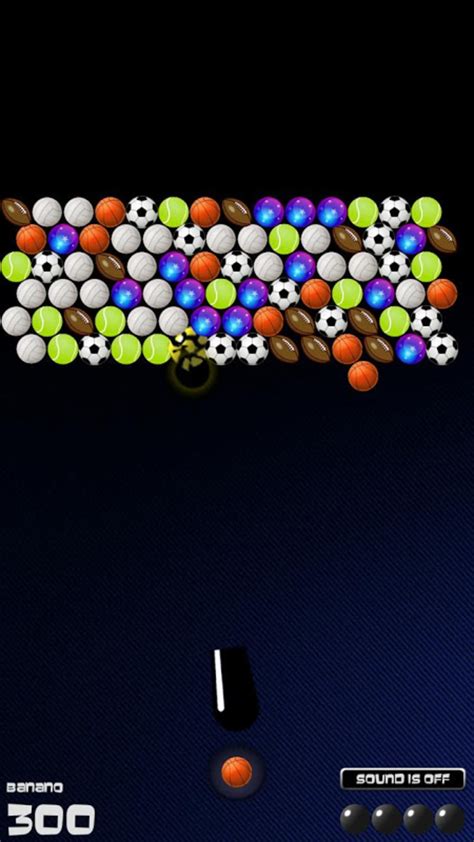
The Current State of Browser Cookies - CyberArk
05-23-2005, 10:53 PM #1 Fanatic Posts: 522 Karma: 14050 Join Date: May 2003 Location: Astoria, NY Device: Zire 71 [Apple]Java Embedding Plugin 0.9.2: Force java to run in browsers other than Safari Have you ever tried to enter Yahoo! chat or Yahoo! games in Firefox for Mac? Do you hit a brick wall and cannot chat or play games? Well your answer is Java Embedding Plugin. I have been using this since I found it on MacUpdate and it is great to not have to switch to Safari in order to play games or chat. It works...it really, really works. Give it a try.From MacUpdate: Quote: Java Embedding Plugin 0.9.2: The Java Embedding Plugin is a utility (currently in beta release) that allows other web browsers than Apple's Safari to use the most recent versions of Java (1.4.X) on Mac OS X. Currently it supports recent versions of the Mozilla "family" of browsers, when used together with an updated version of Mozilla's MRJ Plugin Carbon (included in this distribution). But in principle any web browser could use one of the Java Embedding Plugin's two APIs to add support for Java 1.4.X.The current versions of the Java Embedding Plugin and the updated MRJ Plugin Carbon have been tested with Mozilla 1.6 and 1.7.X, Firefox 0.8 and 0.9.X, and Camino 0.7 and 0.8.X on OS X 10.2.8 with Java 1.4.1 and OS X 10.3.5 with Java 1.4.2 Update 1 and Java 1.4.2 Update 2.The current version (0.8.6) of the Java Embedding Plugin has not been tested with Java 1.4.2 "plain" or on Mac OS X 10.3.3 or 10.3.4. But previous versions of the JEP (e.g. 0.8.2) worked in these environments, and so (I believe) should version 0.8.6.Apple's Java 1.4.2 and above have one additional requirement, unrelated to the Java Embedding Plugin -- an appropriate version of the JavaPluginCocoa.bundle must be present in the /Library/Internet Plug-Ins folder.What's New:Version 0.9.2: * Fixed a major security hole in the MRJ Plugin that effects all nightlies, alphas and betas of Mozilla-family browsers issued since 2004-04-25, but none of the "released" versions. So, for example, Firefox 1.0.X,Current version of Browser not recognized : EasyWorship
When people talk about “alternative internet browsers” they commonly refer to any web browser that isn’t one of the “Major Browsers”, like Google Chrome, Firefox or Safari.There are plenty of other web browsers available that offer functionalities and features that may appeal to you. Things such as enhanced privacy, multi-layer protection, greater customization, and browsing tools.If you’re one of the majority of internet users relying only on Google Chrome, you may miss out on several valuable features. For instance, Chrome has no reading mode, which is available in many of the best alternative open-source web browsers to Chrome we’ve mentioned here.So, if you’re unhappy with your current browser or just want to explore the options, here is a list of the best alternative web browsers for you.Why Choosing An Alternative Web Browser?Alternative web browsers can provide you with more robust privacy protection, emphasize performance for your particular usage, or just provide you with the features that adjust better to your daily usage.Numerous modified versions of the mainstream browsers are deployed as alternative browsers for Ubuntu, Windows, and Mac.Are you using Ubuntu? Then you should be reading about the best web browsers for Ubuntu.Several of these alternatives can be behind in terms of modifications and the implementation of web standards as they are often fully accessible projects or passion projects.While switching from a popular browser may not sound alluring, alternative browsers offer their own perks.7 Best Alternative Web Browsers1. Opera Web BrowserPrice: FreeOS: Windows, iOS, Android, Linux, macOSBest For: Eliminating unwanted ads and protecting your online privacyThe Opera web browser is one of the oldest and best alternative internet web browsers that perform efficiently on Linux, Windows, and macOS operating systems.It also works well on Android and iOS. This evergreen browser has a good reputation for being fast and reliable and has many features.Thanks to its 100% free VPN, you will enjoy reduced tracking and enhanced privacy while browsing the internet. Also, the built-in messengers enable you to stay connected with your family, friends, and coworkers right from the browser.Opera can be a great alternative to Chrome as it’s quite similar in many ways too, such as Tabbed browsing, private tabs, password management, sync between devices, and many more.Basic Features:Built-in Ad Blocker to reduce/eliminate unwanted adsBuilt-in 100% Free VPN for enhanced privacyBuilt-in Turbo feature for fast internet speedPros:Opera has light hardware and is quick and easy to operate.Thanks to its browser tools, this web browser keeps your personal info safe and secure.Enjoy effective and optimal data synchronization potentials with this web browser platform.Cons:Locating the extensions in Opera is a bit challenging.Compatibility with older websites may not always be possible.2. Brave – One of The Best Alternative Web BrowsersPrice: FreeOS: Windows, iOS,. Try another browser that Crunchyroll currently supports. Make sure your browser is currently up to date. Current Supported Browser versions. Browser : Supported versions : Chrome : 117 Try another browser that Crunchyroll currently supports. Make sure your browser is currently up to date. Current Supported Browser versions. Browser : Supported versions : Chrome : 117Tracking protection :: Current Status Of Browser
Connectivity, which enables people to access data-intensive content, such as video streaming, that was not possible during the era of dial-up modems.[citation needed]The current most used browser worldwide is Google Chrome, with a 65% global market share on all devices.[3] Google Chrome is built on Google's free and open-source software project Chromium,[26] and is a major component of Google's operating system ChromeOS. Apple's Safari has the second highest global market share, at 18%,[3] while Microsoft Edge has the second highest desktop share.[25] Safari is based on WebKit and is the default web browser for Mac computers.[27] Introduced in 2015, Microsoft Edge is the default web browser on Windows 10 and 11 computers.[24] Mozilla Foundation's Firefox is the fourth most popular desktop browser,[25] and unlike some more popular browsers, is free and open-source.[28]Some alternative browsers have gained prevalence, due to their increased customization and privacy.[29] Some such browsers also have built-in adblockers.[29] Examples include Brave, Epic, Maxthon, and Opera.[29] The Tor Browser gives access to the Tor anonymity network.[29] Tor allows access to the dark web, repeatedly encrypting traffic for privacy.[29] The alternative browsers have low market share compared to the large browsers; for example, Opera is the highest alternative browser by a wide margin, at a 2.49% market share in October 2022.[3]The most popular browsers share many features in common. They automatically log users' browsing history, unless the users turn off their browsing history or use the non-logging private mode. They also allow users to set bookmarks, customize the browser with extensions, and can manage user passwords.[30] Some provide a sync service and web accessibility features.[31][32][33]While mobile browsers have similar UI features as desktop versions, the limitations of touch screens require mobile UIs to be simpler.[34] The difference is significant for users accustomed to keyboard shortcuts.[35] The most popular desktop browsers also have sophisticated web development tools, which allows developers to inspect the webpage operations.[36]Web browsers are popular targets for hackers, who exploit security holes to steal information, destroy files, and other malicious activities. Browser vendors regularly patch these security holes, so users are strongly encouraged to keep their browser software updated. Other protection measures are antivirus software and avoiding known-malicious websites.[citation needed]Breaches of web browser security are usually for the purpose of bypassing protections to display pop-up advertising[37] collecting personally identifiable information (PII) for either Internet marketing or identity theft, website tracking or web analytics about a user againstComments
At following location (by default) [Windows 32 bit] C:\Program Files\SecurityXploded\FacebookPasswordRemover[Windows 64 bit] C:\Program Files (x86)\SecurityXploded\FacebookPasswordRemover How to Use? Facebook Password Remover is easy to use with its simple GUI interface. Using GUI Version --> Here are the brief usage details Launch Facebook Password Remover on your system Next click on 'Show Passwords' button and all Facebook passwords stored by all browsers will be recovered & displayed as shown in screenshot 1 below. Now you can remove any password by selecting it from this list and click on 'Remove' button to delete it To delete all the stored Facebook passwords click on 'Remove All' button Also before proceeding with removal you can backup the password list by clicking on 'Backup' button and then select the type of file from the drop down box of 'Save File Dialog' Using Command-line Version Here is the typical usage of command line version FacebookPasswordRemover.exe "" Here are some of the examples //Writes recovered password to text file in current directory FacebookPasswordRemover.exe output.txt //Writes recovered password to HTML file in current directory FacebookPasswordRemover.exe output.html//Writes recovered password to XML file in current directory FacebookPasswordRemover.exe output.xml//Writes recovered password to TEXT file FacebookPasswordRemover.exe "c:\my test\passlist" It automatically detects the mode (HTML/XML/Text) by using the extension of the specified file (html/xml/txt). By default (or if no extension is specified) it uses the TEXT mode. For more examples refer to Screenshot 2 below. --> Screenshots Screenshot 1: Showing recovered Facebook Login passwords from all the popular web browsers. Screenshot 2: After removing few passwords from Firefox and Chorme browsers.. Screenshot 3:Backup password report in HTML format Release History Version 4.0 : 15th Dec 2017 Major edition supporting Facebook login password recovery from latest version of Firefox (both 32-bit & 64-bit versions) Version 3.0 : 4th Nov 2016 Mega 2016 edition with the support for new Windows 10 edition. Also added support for Facebook password recovery & removal from Windows Vault, Edge, UC & Torch browsers. Version 2.6 : 23rd Jul 2015 New feature added to Installer to dynamically download latest version. Version 2.5 : 25th Mar 2015 Integrated Uninstaller into Windows
2025-04-24With blockchain-powered applications becomes as simple as using traditional web applications, opening up a world of possibilities for decentralized finance (DeFi), non-fungible tokens (NFTs), and other emerging use cases.8. Web3 Browser Use CasesWeb3 browsers have a wide range of use cases, spanning various industries and sectors. Some notable examples include:Decentralized Finance (DeFi): Web3 browsers enable users to access DeFi protocols, borrow and lend cryptocurrencies, and participate in decentralized exchanges, empowering individuals to take control of their financial activities.Content Publishing: Web3 browsers facilitate decentralized content publishing platforms, allowing creators to publish their work without intermediaries, ensuring fair compensation and copyright protection.Gaming and NFTs: Web3 browsers provide seamless access to blockchain-based gaming platforms and NFT marketplaces, revolutionizing the gaming industry and enabling new monetization models for creators.ConclusionWeb3 browsers are at the forefront of the next-generation internet experience.With Web3 browsers, users can explore decentralized applications, access blockchain-based content, the crypto communities, participate in decentralized finance, and engage in the vibrant world of digital collectibles and NFTs.Promising Web3 browsers like Brave, MetaMask Chrome extension, and Opera are leading the way, offering intuitive interfaces and seamless integration with Web3 features.FAQs – Web3 BrowserQ: What is the difference between Web3 and Web2?Web3 represents the third generation of the internet, characterized by decentralized technologies, blockchain, and cryptocurrencies.It aims to empower users, enhance privacy, and enable direct peer-to-peer interactions. In contrast, Web2 refers to the current interactive web, where users engage with centralized platforms and rely on intermediaries for various online activities.Q: How do Web3 browsers protect user privacy?Web3 browsers prioritize user privacy by leveraging cryptographic protocols, decentralized identity systems, and technologies like zero-knowledge proofs.They allow users to control their personal data, browse the internet anonymously, and prevent unauthorized tracking or data collection.Q: Can Web3 browsers be used on mobile devices?Many Web3 browsers are available as mobile applications, allowing users to access Web3 functionalities on their smartphones and tablets.These mobile Web3 browsers provide a seamless and secure experience, enabling users to interact with dApps, manage cryptocurrencies, and explore the decentralized web.Q: Are Web3 browsers compatible with traditional websites?Yes, Web3 browsers are designed to be compatible with traditional websites.
2025-03-27This article describes how to deploy the popular Prisma Access Browser Extension. Where Can I Use This?What Do I Need? Strata Cloud ManagerPrisma Access Browser standalone Prisma Access with Prisma Access Browser bundle license or Prisma Access Browser standalone licenseSuperuser or Prisma Access Browser role The Prisma® Access Browser Extension is a tool that you can install on commercial browsers such as Google Chrome and Microsoft Edge browsers, running on Windows, macOS, and ChromeOS Operating Systems. IT and security teams can enhance organizational security by implementing Prisma Access Browser with a hybrid strategy, using the Prisma Access Browser Extension to bridge current browsing practices with advanced protections. This approach enables employees to continue using familiar browsers while administrators gain greater visibility and control over all browsers across the enterprise. The extension actively monitors user activity on commercial browsers, helping to mitigate Shadow IT risks and providing real-time phishing protection. By centralizing visibility and allowing consistent enforcement of Security policy rules, the Prisma Access Browser Extension integrates smoothly with existing tools while guiding users to the enterprise browser when accessing sensitive applications. Supported Installation and Deployment Mobile device management (MDM) IntuneJamfGoogle Workspace Manual installation with the supplied extension files for macOS and Windows The primary uses for manual installations are PoC and Installation on unmanaged Windows devices. Prisma Access Browser Extension Software Download You can download the Prisma Access Browser Extension from the Strata Cloud Manager. Open the Strata Cloud Manager, and select Workflows > Prisma Access Setup > Prisma Access
2025-03-30Slide and fade animations with adjustable speed, direction and easing make drop downs appear more natural. Highlight current page - highlight the item linking to the currently viewed page to let your site visitor know where he is on your site. Accessible - the Advanced CSS Drop Down Menu complies with W3C Web Content Accessibility Guidelines and is accessible to the widest range of users. Cross-browser compatible - works in all currently used browsers (such as Chrome, Firefox, Edge, IE8 - IE11, Safari, Opera, etc.) and in most outdated browsers (including IE5.x - IE7), degrades gracefully in very old browsers. Capable of working in JavaScript-disabled browsers - the Advanced CSS Drop Down Menu is based on a Suckerfish-styled pure CSS menu design capable of working in JavaScript-disabled browsers. Professional look - designed by professional programmers and designers Ajatix CSS menus improve overall impression of your site and add credibility to it. Improved Search engine optimization A navigation menu is one of the few site elements containing links and placed on every page of your site. How much can it contribute into your site search engine ranking? Can you afford to neglect that factor or would you rather use a professional CSS menu optimized for better rank, higher position and more targeted visitors? Easy to set up and support We have put great effort into making the Advanced CSS Drop Down menu simple to set up and modify, and hope that you will appreciate the flexibility and intuitiveness of the extension's
2025-03-25The new version of Popplet for web browsers uses HTML5 – the latest, greatest modern web standard – instead of Flash. This means Popplet now works online without plug-ins, in more browsers and on more devices, including Chromebooks. The new Popplet also offers Google Single Sign-On, for your convenience and to better support Google Classroom. It keeps all of what made old Popplet great, and adds two great improvements: you can now drag and drop to add images, and it’s super easy to embed YouTube videos. Wherever you create popplets in the new web version, they will be saved in your account with HTML5 and will be accessible across browsers and devices. Users of Popplet’s online version don’t need to do anything besides log in to use new Popplet on the web. All your popplets are waiting for you, ready to go. Popplets built in the old Flash version will be available at legacy.popplet.com until December 31, 2020, when Adobe stops supporting Flash. The new Popplet works on web browsers on desktops, laptops, Chromebooks, and Android and iOS tablets. Nope! Version 2.5.1 is the current app version for iOS devices and is available here. All of your popplets are still safely in your account. They have been upgraded to work in HTML5, so you can now use Popplet on more browsers and on more devices. Popplets built in the old Flash version will be available until December 31, 2020, when Adobe stops supporting Flash. Starting January 1, 2021, popplets will
2025-04-24