2fa bypass tool
Author: b | 2025-04-24

ipad mini 1 bypass tool free. tool f3arra1n bypass 1 click windows. bypass was ist das. 2fa bypass tool github. 2fa bypass tool apk. 2fa bypass tool. ipad 3 bypass tool. ipad 3 bypass tool free. 3- mtk auth bypass tool. tool for bypass google account. tools for frp bypass. frp bypass tools for pc. iphone 4s bypass tool. factory reset protection A tool to extract and abuse access tokens from AzureCLI for bypassing 2FA/MFA. How to bypass annoying Duo 2FA. college 2fa duo mfa-bypass. Updated ;
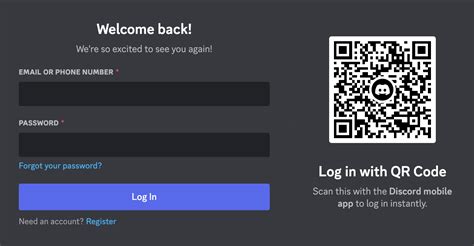
New Tool Bypasses 2FA - PCrisk
Skip to content Navigation Menu Sign in GitHub Copilot Write better code with AI Security Find and fix vulnerabilities Actions Automate any workflow Codespaces Instant dev environments Issues Plan and track work Code Review Manage code changes Discussions Collaborate outside of code Code Search Find more, search less Explore All features Documentation GitHub Skills Blog By company size Enterprises Small and medium teams Startups Nonprofits By use case DevSecOps DevOps CI/CD View all use cases By industry Healthcare Financial services Manufacturing Government View all industries View all solutions Topics AI DevOps Security Software Development View all Explore Learning Pathways Events & Webinars Ebooks & Whitepapers Customer Stories Partners Executive Insights GitHub Sponsors Fund open source developers The ReadME Project GitHub community articles Repositories Topics Trending Collections Enterprise platform AI-powered developer platform Available add-ons Advanced Security Enterprise-grade security features Copilot for business Enterprise-grade AI features Premium Support Enterprise-grade 24/7 support Pricing Provide feedback --> We read every piece of feedback, and take your input very seriously. Include my email address so I can be contacted Saved searches Use saved searches to filter your results more quickly Sign in Sign up Explore Topics Trending Collections Events GitHub Sponsors # 2fa-bypass Star Here are 3 public repositories matching this topic... Language: Python Filter by language All 5 Python 3 EJS 1 JavaScript 1 BINOD-XD / Facebook-2FA-ADDER Star 11 Code Issues Pull requests Facebook 2FA Adder 2fa 2factor 2fa-security 2fa-client-python 2fa-bypass facebook-2factor Updated May 20, 2023 Python severityc / Discord-2FA-Receiver Star 4 Code Issues Pull requests This script receives Discord 2FA codes and outputs it via terminal. It refreshes the available codes for people to use for their Discord account. python security discord beta codes cybersecurity safety 2fa topt 2factor 2fa-client-python 2fa-codes 2024 discord-script 2fa-bypass 2fabypass online-safety discord-2fa 2fa-receiver Updated Apr 4, 2024 Python ryancdotorg / ovpnpwd Star 2 Code Issues Pull requests Automate OpenVPN TOTP authentication! openvpn totp mfa openvpn-client 2fa mfa-bypass 2fa-bypass Updated Dec 26, 2023 Python Improve this page Add a description, image, and links to the 2fa-bypass topic page so that developers can more easily learn about it. Curate this topic Add this topic to your repo To associate your repository with the 2fa-bypass topic, visit your repo's landing page and select "manage topics." Learn more Yubico security advisory confirms 2FA bypass vulnerability.LightRocket via Getty Images Update, Jan. 18, 2025: This story, originally published Jan. 17, now includes further information about CVE-2025-23013 and clarification from Yubico regarding the severity rating.Two-factor authentication has increasingly become a security essential over recent years, so when news of anything that can bypass those 2FA protections breaks, it’s not something you can ignore. Be that the perpetual hack attack facing Google users, malicious Chrome extensions, or they Rockstar bypass kit impacting Microsoft users. Now, Yubico has thrown its hat into the 2FA bypass ring with a security advisory that has confirmed a bypass vulnerability in a software module used to support logging in on Linux or macOS using a YubiKey or other FIDO authenticators. Here’s what you need to know.ForbesCritical Hidden Email Hack Warning Issued For Gmail And Outlook UsersYubico 2FA Security Advisory YSA-2025-01Yubico is most likely the first name that comes to mind when you think about two-factor authentication hardware keys and other secure authentication solutions. And for good reason: it has been leading the market in the area of hardware key resources for about as long as I can remember, and I’ve been in the cybersecurity business for multiple decades. So, when Yubico issues a security advisory, I tend to take notice and if you are a Yubico customer, so should you.Yubico security advisory reference YSA-2025-01 relates to a partial authentication bypass in the pam-u2f pluggable authentication module software package that can be deployed to support YubiKey on macOS or Linux platforms.According to the advisory, pam-u2f packages prior to version 1.3.1 are susceptible to a vulnerability that can enable an authentication bypass in some configurations. “An attacker would require the ability to access the system as an unprivileged user,” Yubico explained, and, depending upon the configuration, “the attacker may also need to know the user’s password.”ForbesWarning As PayPal Cyberattacks Continue—What You Need To KnowBy Davey WinderYubico Details Example Attack Scenarios“A key differentiator between scenarios is the location of the authfile,” (the argument itself is called authfile) Yubico said, explaining that the path for the authfile is configured via anMamba 2FA, the latest phishing tool that can bypass 2FA
Two-Factor Authentication (2FA) is a feature that provides an extra layer of security to help protect your account. This feature works with both Nexon Home (Nexon.com) and Launcher in combination with an Authenticator App and/or SMS. When 2FA is enabled, each time your log in you must also enter a 6-digit verification code.To learn more about 2FA, watch our video “How To Protect Your Nexon Account” on YouTube (see below).Important: To use 2FA you must log in to your Nexon account with an email address. Social logins bypass both 2FA and trusted device verification. If you do not have an email account, you can create one from your social link by setting a password for your Nexon account.Verification methodsBy default, all Nexon accounts have email verification set up for identity confirmation. You can add additional verification methods, which are listed below, to help make your account more secure.Authenticator: use your mobile phone or tablet with an Authenticator App of your choice, like Google Authenticator, to generate Authenticator codes.SMS: use your mobile phone to receive SMS codes via text message.Both Authenticator and SMS verification codes are valid for up to 30 seconds, after which the code expires. If you enter an expired code you will receive an “invalid code” error message.You can enable both verification methods and set one as the primary option used for log in. The secondary option is then available as an alternate method.Additionally, if using the Authenticator App, you can generate backup codes in case your 2FA device is unavailable.Bypassing 2FATo keep your account secure and provide a more convenient login experience, you can temporarily bypass 2FA security for 60 days by selecting any of the options listed below. Important: As bypassing 2FA negates your extra layer of security to an extent, use the options below only for your personal devices to help avoid potential unauthorized access to your account.Automatic loginIf you use Nexon Launcher, select the Login automatically in the future option. You are asked for your 2FA verification code, and then your next log in from the Launcher automatically bypasses both login credentials and 2FA verification.Note: Logging out or changing 2FA options resets the automatic login setting.Remember me/trusted deviceFrom either Nexon Home (Nexon.com) or Launcher, you can select the Remember this device option on the 2FA window during log in to add your device to your trusted devices list.Alternately, you can add your device or. ipad mini 1 bypass tool free. tool f3arra1n bypass 1 click windows. bypass was ist das. 2fa bypass tool github. 2fa bypass tool apk. 2fa bypass tool. ipad 3 bypass tool. ipad 3 bypass tool free. 3- mtk auth bypass tool. tool for bypass google account. tools for frp bypass. frp bypass tools for pc. iphone 4s bypass tool. factory reset protectionPhishing tool that bypasses Gmail 2FA released on
Key TakeawaysSophisticated Phishing-as-a-Service Model: Rockstar 2FA uses advanced adversary-in-the-middle (AiTM) techniques to bypass multi-factor authentication (MFA) protections in Microsoft 365.Small Businesses Are Prime Targets: Limited resources and cybersecurity awareness make small and medium-sized businesses especially vulnerable to such attacks.MSPs Must Evolve Defense Strategies: The role of Managed Service Providers (MSPs) in combating advanced threats is more critical than ever, requiring proactive tools, training, and incident response.The Threat Landscape: What Is Rockstar 2FA?A recent discovery has exposed a new iteration of Phishing-as-a-Service (PhaaS) platforms called Rockstar 2FA. This campaign focuses on stealing credentials from Microsoft 365 (M365) by bypassing MFA protections through adversary-in-the-middle (AiTM) techniques. The platform is a subscription-based service marketed to cybercriminals across forums like Telegram and Mail.ru, offering advanced features such as:Session cookie harvesting to hijack active user sessionsCustomizable phishing templates mimicking trusted servicesAntibot features to avoid automated detection systemsRandomized source code and links to evade detection and FUD attachments Rockstar 2FA capitalizes on user trust in services like Microsoft 365, posing a significant risk for organizations that rely on this platform for communication and collaboration. Its accessibility to attackers, regardless of technical expertise, makes it a widespread and pressing concern.For more technical details, see the analysis by Trustwave: Rockstar 2FA PhaaS Campaign.How the Attack WorksAt the heart of the Rockstar 2FA campaign is its adversary-in-the-middle (AiTM) technique. Here’s how the attack unfolds:Phishing Email: The Attacker is sending an email using the templates of the Rockstar platform, such as: Document and file-sharing notifications, MFA lures, E-signature platform-themed messages and more. The campaign executed through several email delivery mechanisms, like compromised accounts, to conceal oneself behind a credible source and contain FUD links and attachments to bypass antispam detections.Antibot: Upon being redirected to the landing page, the user will encounter a Cloudflare Turnstile challenge – a free service that protects websites from bots. Threat actors now exploit to avoid automated analysis of their phishing pages.The AiTM Server: The server functions as both the phishing landing page, the credentials housing server and the proxy server. The phishing page mimics the brand’s sign-in page despite obfuscated HTML, forwarding those credentials to ..Modlishka..Modlishka is a powerful and flexible HTTP reverse proxy. It implements an entirely new and interesting approach of handling browser-based HTTP traffic flow, which allows it to transparently proxy multi-domain destination traffic, both TLS and non-TLS, over a single domain, without a requirement of installing any additional certificate on the client. What exactly does this mean? In short, it simply has a lot of potential, that can be used in many use case scenarios...From the security perspective, Modlishka can be currently used to:Support ethical phishing penetration tests with a transparent and automated reverse proxy component that has a universal 2FA “bypass” support.Wrap legacy websites with TLS layer, confuse crawler bots and automated scanners, etc.Modlishka was written as an attempt to overcome standard reverse proxy limitations and as a personal challenge to see what is possible with sufficient motivation and a bit of extra research time.The achieved results appeared to be very interesting and the tool was initially released and later updated with an aim to:Highlight currently used two factor authentication (2FA) scheme weaknesses, so adequate security solutions can be created and implemented by the industry.Support other projects that could benefit from a universal and transparent reverse proxy.Raise community awareness about modern phishing techniques and strategies and support penetration testers in their daily work.Modlishka was primarily written for security related tasks. Nevertheless, it can be helpful in other, non-security related, usage scenarios.FeaturesKey features of Modlishka include:General:Point-and-click HTTP and HTTPS reverse proxying of an arbitrary domain/s.Full control of "cross" origin TLS traffic flow from your users browsers (without a requirement of installing any additional certificate on the client).Easy and fast configuration through command line options and JSON configuration files.Pattern based JavaScript payload injection.Wrapping websites with an extra "security": TLS wrapping, authentication, relevant security headers, etc.Stripping websites of all encryption and security headers (back to 90's MITM style).Stateless design. Can be scaled up easily to handle an arbitrary amount of traffic - e.g. through a DNS load balancer.Can be extended easily with your ideas through modular plugins.Automatic test TLS certificate generation plugin for the proxy domain (requires a self-signed CA certificate)Written in Go, so it works basically on all platforms and architectures: Windows, OSX, Linux, BSD supported...Security related:Support for majority of 2FA authentication schemes (out of the box).Practical implementation of the "Client Domain Hooking" attack. Supported with a diagnostic plugin.User credential harvesting (with context based on URL parameter passed identifiers).Web panel plugin with a summary of automatically collected credentials and one-click user session impersonation module (proof-of-concept/beta).No website templates (just point Modlishka to the target domain - in most cases, it will be handled automatically without any additional manual configuration).Proxying In Action (2FA bypass)"A picture is worth a thousand words":Modlishka in action against anRoblox tool that Bypasses the OVP and 2FA - GitHub
Activities. Additionally, 2FA can provide peace of mind to both users and service providers, bolstering trust in online transactions and interactions. By implementing 2FA, organizations demonstrate their commitment to prioritizing security and protecting the privacy of their users, thereby fostering a more secure and resilient digital ecosystem.FAQWhile two-factor authentication significantly enhances security, it's not entirely foolproof. Like any security measure, it can be vulnerable to certain attacks such as SIM swapping or sophisticated phishing attempts. However, it remains one of the most effective ways to mitigate the risk of unauthorized access compared to relying solely on passwords.Initially, some users may find the additional step of providing a second factor slightly inconvenient. However, many services offer convenient options such as authenticator apps or biometric authentication, which streamline the process. The added security provided by 2FA outweighs the minor inconvenience for most users.While it's possible for determined attackers to bypass two-factor authentication through advanced methods, such instances are relatively rare and require sophisticated tactics. Implementing 2FA still significantly reduces the likelihood of successful unauthorized access and is widely recommended as a best practice for online security.An Automated 2FA-Bypassing Phishing Tool Is on GitHub
This article serves as an extension to the article SFTP Two-Factor Authentication | Cerberus FTP Server. The configuration settings for 2FA with SSH SFTP/SCP as outlined in the aforementioned article, pertain to Cerberus version 2024.1. However, Cerberus FTP Server 2024.2.0 introduces an enhancement to these configurations. This article will assist in providing details around this enhancement.In the User Manager > Users, select a user and then navigate to the Authentication tab. The checkbox labeled “Require 2 Factor for SSH SFTP/SCP” has been replaced with a dropdown menu. This menu offers options such as “Ignore”, “Require When Status Enabled”, and “Require”.2FA Settings for User in Cerberus Admin page (User Manager : Users : Authentication)2FA Drop Down Menu for SSH SFTP/SCP with different optionsIgnore: Cerberus will bypass the use of 2FA for SSH and SFTP/SCP protocols, regardless of the status of 2 2-factor authentication. In this case, the user will not be required to enter 2FA credentials. Please note, this is not a recommended option unless absolutely necessary. A “warning badge” will be visible in the configuration page and the report page if this setting is made for the user.Require When Status Enabled: Cerberus will require 2FA for SSH and SFTP/SCP protocols provided the status of 2 Factor Authentication is “Enabled”. In other words, the user will be required to enter 2FA credentials if the status of 2FA is enabled. If the status of 2FA is disabled, the user will not be required to enter 2FA credentials.Require: Regardless of the status of 2 Factor Authentication, Cerberus will expect 2FA authentication for that user. If the status of 2 Factor Authentication is “Enabled”, the user will be able to authenticate via 2FA. If the status of 2 Factor Authentication is “Disabled”, the user won’t be able to authenticate as they won’t have the 2FA credentials but Cerberus will still expect them for successful authentication.Please note that the same menu is available for Group Authentication settings as well (User Manager : Groups : Authentication). User settings are overridden by Group settings if the User is part of a Group unless the overriding button is enabled in the Authentication tab. To learn more about group settings and overriding, please refer to Group Accounts in Cerberus FTP Server – Cerberus Support. FeedbackAs always, we look forward to hearing how our customers use Cerberus and any additional improvements that would help make Cerberus FTP Server better. We. ipad mini 1 bypass tool free. tool f3arra1n bypass 1 click windows. bypass was ist das. 2fa bypass tool github. 2fa bypass tool apk. 2fa bypass tool. ipad 3 bypass tool. ipad 3 bypass tool free. 3- mtk auth bypass tool. tool for bypass google account. tools for frp bypass. frp bypass tools for pc. iphone 4s bypass tool. factory reset protection14 Google 2Fa Bypass Tool - MckernTucker
2FA configuration data and domain-wide settings. Windows Server hosts this database and also uses this method to store entire AD catalog data.The first installation of Rohos Managements Tools on a Domain Controller in your enterprise will automatically create this partition. Rohos does not add or change any schema properties on the “user” or other built-in objects in Active Directory. All Rohos data is stored separately in the Rohos Application Partition only. Importing the Rohos schema elements will have no impact on existing objects and replication settings since these objects are not affected.Rohos partition’s name is: “DC=Rohos,DC=Com”. You can browse and change the partition content with the ADExplorer utility provided by Microsoft.Please note, uninstalling Rohos does not remove the Rohos data partition. You can delete it only manually by using MS provided ntdsutil.exe utility.Rohos Remote Config utilityWhen you first start the Rohos Remote Config, the application will automatically connect to the Active Directory instance on the local machine and prompts to create Rohos 2FA database and store default 2FA settings.Please note you need to have Domain Administration and Domain Schema Admins and Enterprise Admin permissions in order to run Rohos Remote Config for the first time.System requirements:Windows 2008 R2 / 2012 / 2016 domain controller (or never) with schema master role (first install);PowerShell v2 or higher installed on Windows Server;AD Administration account with Domain Schema Administrator, Enterprise Admin as well as Domain Admin permissions in order to run Rohos Remote Config for the first time.New settings:Enable Rohos in credentials prompt dialogAllows to hide Rohos icon from Windows UAC prompt when running “Run As Admin” commandsEmergency LoginA set of Q/A that allows to bypass 2FA requirements in order to login for any user accounts.LicensingAllows to enter license key(s) that will be used across all of the workstations where Rohos Logon Key is installed.2FA/1FA IP filtering for Remote Desktop logonAllows to enforce 2FA/1FA by using IP address filtering.2FA for local accountsAllows to set 2FA requirements for local accounts on a domain workstations. After you set the name(s) here you can setup a Key for that user name.Offline ModeAllows to support 2FA for workstations that goes away\offline from the AD network.2FA Auditing“Enable authentication log” and log bad 2FA attempts, log bad PIN attempts2FA database replicationTo support 2FA redundancy it is recommended to setup 2FA database replica on secondary Domain Controllers. When installing Rohos Remote Config on any other DC, it automatically detects existing Rohos database and allows to setup a replica on the new Domain Controller. The replication setup is done via SetReplica.ps1 (located at “C:\Program Files (x86)\Rohos\” )Or it could be done by a command line:ntdsutilpartition managementconnectionsConnect to server SERVERNAMEquitlist nc replicas DC=Rohos,DC=comadd nc replica DC=Rohos,DC=com NULLOrntdsutil “pa m” co “co t sComments
Skip to content Navigation Menu Sign in GitHub Copilot Write better code with AI Security Find and fix vulnerabilities Actions Automate any workflow Codespaces Instant dev environments Issues Plan and track work Code Review Manage code changes Discussions Collaborate outside of code Code Search Find more, search less Explore All features Documentation GitHub Skills Blog By company size Enterprises Small and medium teams Startups Nonprofits By use case DevSecOps DevOps CI/CD View all use cases By industry Healthcare Financial services Manufacturing Government View all industries View all solutions Topics AI DevOps Security Software Development View all Explore Learning Pathways Events & Webinars Ebooks & Whitepapers Customer Stories Partners Executive Insights GitHub Sponsors Fund open source developers The ReadME Project GitHub community articles Repositories Topics Trending Collections Enterprise platform AI-powered developer platform Available add-ons Advanced Security Enterprise-grade security features Copilot for business Enterprise-grade AI features Premium Support Enterprise-grade 24/7 support Pricing Provide feedback --> We read every piece of feedback, and take your input very seriously. Include my email address so I can be contacted Saved searches Use saved searches to filter your results more quickly Sign in Sign up Explore Topics Trending Collections Events GitHub Sponsors # 2fa-bypass Star Here are 3 public repositories matching this topic... Language: Python Filter by language All 5 Python 3 EJS 1 JavaScript 1 BINOD-XD / Facebook-2FA-ADDER Star 11 Code Issues Pull requests Facebook 2FA Adder 2fa 2factor 2fa-security 2fa-client-python 2fa-bypass facebook-2factor Updated May 20, 2023 Python severityc / Discord-2FA-Receiver Star 4 Code Issues Pull requests This script receives Discord 2FA codes and outputs it via terminal. It refreshes the available codes for people to use for their Discord account. python security discord beta codes cybersecurity safety 2fa topt 2factor 2fa-client-python 2fa-codes 2024 discord-script 2fa-bypass 2fabypass online-safety discord-2fa 2fa-receiver Updated Apr 4, 2024 Python ryancdotorg / ovpnpwd Star 2 Code Issues Pull requests Automate OpenVPN TOTP authentication! openvpn totp mfa openvpn-client 2fa mfa-bypass 2fa-bypass Updated Dec 26, 2023 Python Improve this page Add a description, image, and links to the 2fa-bypass topic page so that developers can more easily learn about it. Curate this topic Add this topic to your repo To associate your repository with the 2fa-bypass topic, visit your repo's landing page and select "manage topics." Learn more
2025-04-11Yubico security advisory confirms 2FA bypass vulnerability.LightRocket via Getty Images Update, Jan. 18, 2025: This story, originally published Jan. 17, now includes further information about CVE-2025-23013 and clarification from Yubico regarding the severity rating.Two-factor authentication has increasingly become a security essential over recent years, so when news of anything that can bypass those 2FA protections breaks, it’s not something you can ignore. Be that the perpetual hack attack facing Google users, malicious Chrome extensions, or they Rockstar bypass kit impacting Microsoft users. Now, Yubico has thrown its hat into the 2FA bypass ring with a security advisory that has confirmed a bypass vulnerability in a software module used to support logging in on Linux or macOS using a YubiKey or other FIDO authenticators. Here’s what you need to know.ForbesCritical Hidden Email Hack Warning Issued For Gmail And Outlook UsersYubico 2FA Security Advisory YSA-2025-01Yubico is most likely the first name that comes to mind when you think about two-factor authentication hardware keys and other secure authentication solutions. And for good reason: it has been leading the market in the area of hardware key resources for about as long as I can remember, and I’ve been in the cybersecurity business for multiple decades. So, when Yubico issues a security advisory, I tend to take notice and if you are a Yubico customer, so should you.Yubico security advisory reference YSA-2025-01 relates to a partial authentication bypass in the pam-u2f pluggable authentication module software package that can be deployed to support YubiKey on macOS or Linux platforms.According to the advisory, pam-u2f packages prior to version 1.3.1 are susceptible to a vulnerability that can enable an authentication bypass in some configurations. “An attacker would require the ability to access the system as an unprivileged user,” Yubico explained, and, depending upon the configuration, “the attacker may also need to know the user’s password.”ForbesWarning As PayPal Cyberattacks Continue—What You Need To KnowBy Davey WinderYubico Details Example Attack Scenarios“A key differentiator between scenarios is the location of the authfile,” (the argument itself is called authfile) Yubico said, explaining that the path for the authfile is configured via an
2025-03-30Two-Factor Authentication (2FA) is a feature that provides an extra layer of security to help protect your account. This feature works with both Nexon Home (Nexon.com) and Launcher in combination with an Authenticator App and/or SMS. When 2FA is enabled, each time your log in you must also enter a 6-digit verification code.To learn more about 2FA, watch our video “How To Protect Your Nexon Account” on YouTube (see below).Important: To use 2FA you must log in to your Nexon account with an email address. Social logins bypass both 2FA and trusted device verification. If you do not have an email account, you can create one from your social link by setting a password for your Nexon account.Verification methodsBy default, all Nexon accounts have email verification set up for identity confirmation. You can add additional verification methods, which are listed below, to help make your account more secure.Authenticator: use your mobile phone or tablet with an Authenticator App of your choice, like Google Authenticator, to generate Authenticator codes.SMS: use your mobile phone to receive SMS codes via text message.Both Authenticator and SMS verification codes are valid for up to 30 seconds, after which the code expires. If you enter an expired code you will receive an “invalid code” error message.You can enable both verification methods and set one as the primary option used for log in. The secondary option is then available as an alternate method.Additionally, if using the Authenticator App, you can generate backup codes in case your 2FA device is unavailable.Bypassing 2FATo keep your account secure and provide a more convenient login experience, you can temporarily bypass 2FA security for 60 days by selecting any of the options listed below. Important: As bypassing 2FA negates your extra layer of security to an extent, use the options below only for your personal devices to help avoid potential unauthorized access to your account.Automatic loginIf you use Nexon Launcher, select the Login automatically in the future option. You are asked for your 2FA verification code, and then your next log in from the Launcher automatically bypasses both login credentials and 2FA verification.Note: Logging out or changing 2FA options resets the automatic login setting.Remember me/trusted deviceFrom either Nexon Home (Nexon.com) or Launcher, you can select the Remember this device option on the 2FA window during log in to add your device to your trusted devices list.Alternately, you can add your device or
2025-04-06Key TakeawaysSophisticated Phishing-as-a-Service Model: Rockstar 2FA uses advanced adversary-in-the-middle (AiTM) techniques to bypass multi-factor authentication (MFA) protections in Microsoft 365.Small Businesses Are Prime Targets: Limited resources and cybersecurity awareness make small and medium-sized businesses especially vulnerable to such attacks.MSPs Must Evolve Defense Strategies: The role of Managed Service Providers (MSPs) in combating advanced threats is more critical than ever, requiring proactive tools, training, and incident response.The Threat Landscape: What Is Rockstar 2FA?A recent discovery has exposed a new iteration of Phishing-as-a-Service (PhaaS) platforms called Rockstar 2FA. This campaign focuses on stealing credentials from Microsoft 365 (M365) by bypassing MFA protections through adversary-in-the-middle (AiTM) techniques. The platform is a subscription-based service marketed to cybercriminals across forums like Telegram and Mail.ru, offering advanced features such as:Session cookie harvesting to hijack active user sessionsCustomizable phishing templates mimicking trusted servicesAntibot features to avoid automated detection systemsRandomized source code and links to evade detection and FUD attachments Rockstar 2FA capitalizes on user trust in services like Microsoft 365, posing a significant risk for organizations that rely on this platform for communication and collaboration. Its accessibility to attackers, regardless of technical expertise, makes it a widespread and pressing concern.For more technical details, see the analysis by Trustwave: Rockstar 2FA PhaaS Campaign.How the Attack WorksAt the heart of the Rockstar 2FA campaign is its adversary-in-the-middle (AiTM) technique. Here’s how the attack unfolds:Phishing Email: The Attacker is sending an email using the templates of the Rockstar platform, such as: Document and file-sharing notifications, MFA lures, E-signature platform-themed messages and more. The campaign executed through several email delivery mechanisms, like compromised accounts, to conceal oneself behind a credible source and contain FUD links and attachments to bypass antispam detections.Antibot: Upon being redirected to the landing page, the user will encounter a Cloudflare Turnstile challenge – a free service that protects websites from bots. Threat actors now exploit to avoid automated analysis of their phishing pages.The AiTM Server: The server functions as both the phishing landing page, the credentials housing server and the proxy server. The phishing page mimics the brand’s sign-in page despite obfuscated HTML, forwarding those credentials to
2025-04-13..Modlishka..Modlishka is a powerful and flexible HTTP reverse proxy. It implements an entirely new and interesting approach of handling browser-based HTTP traffic flow, which allows it to transparently proxy multi-domain destination traffic, both TLS and non-TLS, over a single domain, without a requirement of installing any additional certificate on the client. What exactly does this mean? In short, it simply has a lot of potential, that can be used in many use case scenarios...From the security perspective, Modlishka can be currently used to:Support ethical phishing penetration tests with a transparent and automated reverse proxy component that has a universal 2FA “bypass” support.Wrap legacy websites with TLS layer, confuse crawler bots and automated scanners, etc.Modlishka was written as an attempt to overcome standard reverse proxy limitations and as a personal challenge to see what is possible with sufficient motivation and a bit of extra research time.The achieved results appeared to be very interesting and the tool was initially released and later updated with an aim to:Highlight currently used two factor authentication (2FA) scheme weaknesses, so adequate security solutions can be created and implemented by the industry.Support other projects that could benefit from a universal and transparent reverse proxy.Raise community awareness about modern phishing techniques and strategies and support penetration testers in their daily work.Modlishka was primarily written for security related tasks. Nevertheless, it can be helpful in other, non-security related, usage scenarios.FeaturesKey features of Modlishka include:General:Point-and-click HTTP and HTTPS reverse proxying of an arbitrary domain/s.Full control of "cross" origin TLS traffic flow from your users browsers (without a requirement of installing any additional certificate on the client).Easy and fast configuration through command line options and JSON configuration files.Pattern based JavaScript payload injection.Wrapping websites with an extra "security": TLS wrapping, authentication, relevant security headers, etc.Stripping websites of all encryption and security headers (back to 90's MITM style).Stateless design. Can be scaled up easily to handle an arbitrary amount of traffic - e.g. through a DNS load balancer.Can be extended easily with your ideas through modular plugins.Automatic test TLS certificate generation plugin for the proxy domain (requires a self-signed CA certificate)Written in Go, so it works basically on all platforms and architectures: Windows, OSX, Linux, BSD supported...Security related:Support for majority of 2FA authentication schemes (out of the box).Practical implementation of the "Client Domain Hooking" attack. Supported with a diagnostic plugin.User credential harvesting (with context based on URL parameter passed identifiers).Web panel plugin with a summary of automatically collected credentials and one-click user session impersonation module (proof-of-concept/beta).No website templates (just point Modlishka to the target domain - in most cases, it will be handled automatically without any additional manual configuration).Proxying In Action (2FA bypass)"A picture is worth a thousand words":Modlishka in action against an
2025-04-14